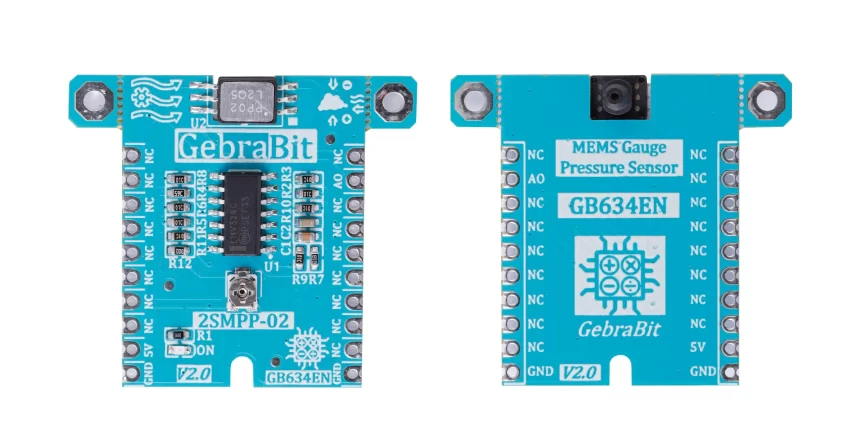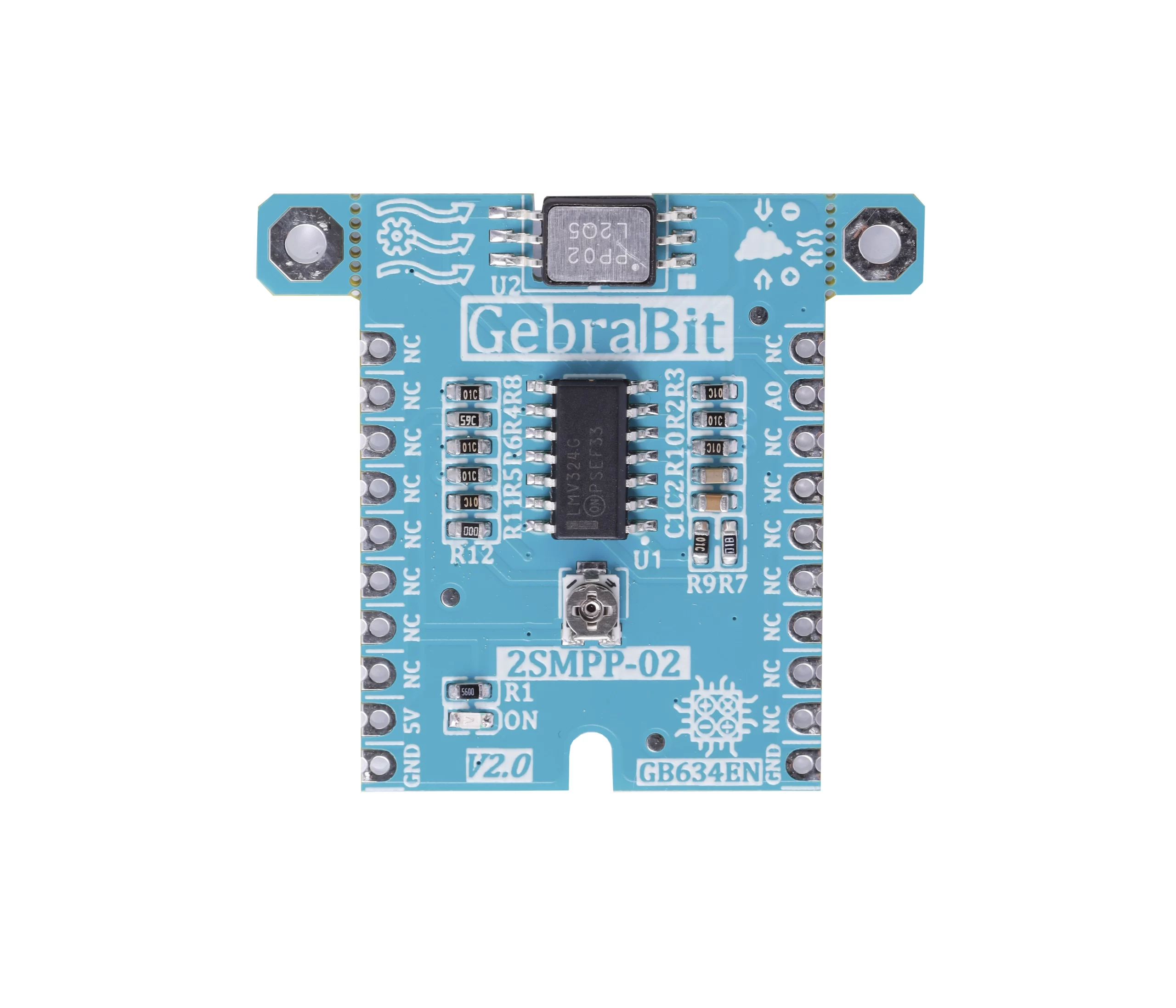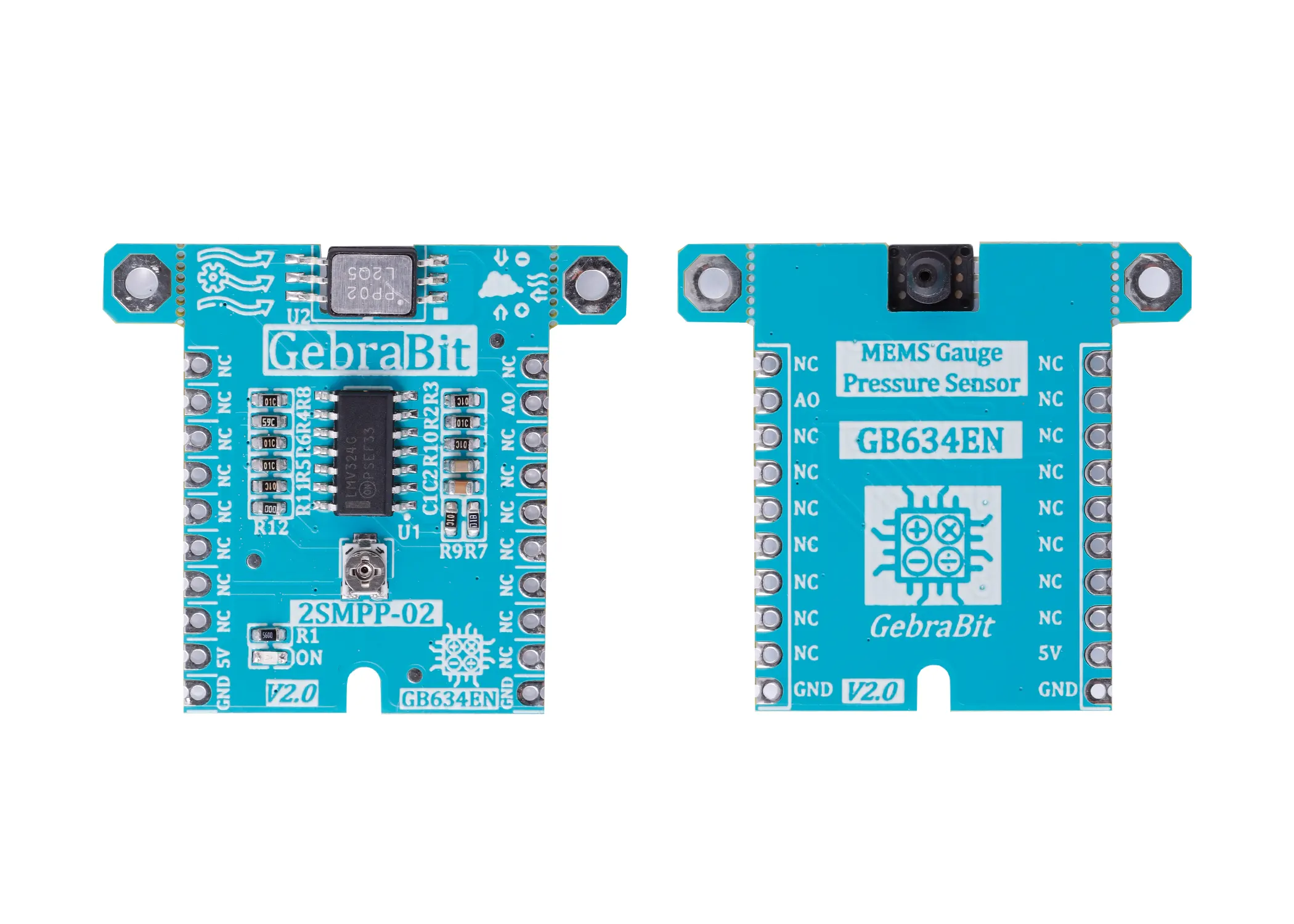Pressure is an expression of force exerted on a surface per unit area. We commonly measure the pressure of liquids, air, and other gases, amongst other things. The standard unit for pressure is the “Pascal”. This is equivalent to one “Newton per meter squared”. A pressure sensor simply monitors this pressure and can display it in one of the several units known around the world. This is commonly the “Pascal”, “Bar”, and “PSI” (Pounds per Square Inch) in the United States. In a nutshell, a pressure sensor converts the pressure to a small electrical signal that is transmitted and displayed. These are also commonly called pressure transmitters because of this. Two common signals that are used are “4 to 20” milliamps signal and “0 to 5” Volts signal.
Most pressure sensors work using the piezoelectric effect. This is when a material creates an electric charge in response to stress. This stress is usually pressure but can be twisting, bending, or vibrations. The pressure sensor detects the pressure and can determine the amount of pressure by measuring the electric charge. Pressure sensors need to be calibrated so it knows what voltage or milliamp (mA) signal corresponds to what pressure.
There are three common types that we use in the industry: “Gauge Pressure”, “Absolute Pressure” and “Differential pressure”.

This is measured in reference to atmospheric pressure which is typically 14.7 PSI. It will show a “positive” pressure when it is above atmospheric pressure and a “negative” when it is below atmospheric pressure.
An overview of the 2SMPP sensor


2SMPP-02 is an analog low temperature influence MEMS Gauge pressure Sensor that utilizes a piezo resistive element that provides electrical characteristics superior to capacitive pressure sensors. Applications for these sensors include medical equipment, home appliances, air movement control, level indicators, leak detection, and pressure controllers.
Specification
Application
- Output type: Analog – Voltage
- Pressure range: 0 kpa to 53 kpa
- Pressure accuracy: ±0.8%
For more specifications, please refer to datasheet
- Medical equipment
- Home appliance
- Air movement control
- Level indicators
- Leak detection
- Pressure controller
2SMPP-02 module Key Features
- On Board, ON/OFF LED indicator
- GebraBit Pin Compatible with GEBRABUS
- It can be used as a daughter board of GebraBit MCU Modules
- Featuring Castellated pad (Assembled as SMD Part)
- Separatable screw parts to reduce the size of the board
- Package: GebraBit small (36.29mm x 32.72mm)
GebraBit 2SMPP-02 module

GebraBit 2SMPP-02 is a low temperature influence MEMS Gauge pressure Module.
GebraBit 2SMPP-02 module operate with “5V” supply Voltage.
2SMPP-02 utilizes a piezo resistive type sensing element which needs a constant current drive to convert pressure to voltage and because of that GebraBit 2SMPP-02 module is optimized to provide a constant current of 100uA to the Piezo resistor and As a result, depending on the pressure change, the output of the module will be change.
Users need a starter circuit and driver for hardware development and of course software development of the 2SMPP-02 sensor. GebraBit has done this by implementing the 2SMPP-02 sensor circuit and provided access to its analog output for users.

It is enough to put the GebraBit 2SMPP-02 module in the BreadBoard, then by applying the proper voltage set up the GebraBit 2SMPP-02 module with any of Arduino, Raspberry Pi, Discovery board, and especially we recommend using GebraBit microcontroller development modules (GebraBit STM32F303 or GebraBit ATMEGA32 module) then receive the data.

The reason for our recommendation when setting up the GebraBit 2SMPP-02 module with GebraBit microcontroller development modules (such as GebraBit STM32F303 or GebraBit ATMEGA32), is the compatibility of the pin order of all GebraBit modules together (GEBRABUS standard), it’s enough to Put the 2SMPP-02 in the corresponding socket as shown in the above picture and develop the desired sensor module without the need for wiring.
Introduction of module sections

2SMPP-02 sensor
The 2SMPP sensor is the Gage pressure sensor of this module which is placed in the center of the module and its circuit is designed.

LMV324 op amp
In this module the LMV324 amplifier is used to amplify the output and adjust the gain.

Power LED
By applying voltage to the module through the corresponding pin, this LED is lit.

GebraBit 2SMPP-02 Module pins

Supply pins
- 5V: This pin supplies the sensor main power supply.
- GND: This is the ground pin for powering the sensor.

Analog output pin
AO: The output data of the sensor will be available in the form of analog voltage through this pin and the output of this pin will change depending on the pressure change.

Connect to the processor

Connection with GebraBit STM32F303
Due to the compatibility of the pin order of GebraBit modules with each other (GEBRABUS standard), to start the GebraBit 2SMPP-02 module with GebraBit STM32F303 microcontroller module, it is enough to easily place the GebraBit 2SMPP-02 module as pin to pin on the GebraBit STM32F303 module and start the module by applying voltage. Here, for better understanding, the separate connection of these two modules is shown:

Connection with GebraBit ATMEGA32A
Due to the compatibility of the pin order of GebraBit modules with each other (GEBRABUS standard), to start the GebraBit 2SMPP-02 module with the GebraBit ATMEGA32A microcontroller module, it is enough to easily place the GebraBit 2SMPP-02 module as pin to pin on the GebraBit ATMEGA32A module and start the module by applying voltage. Here, for better understanding, the separate connection of these two modules is shown:

Connection with ARDUINO UNO
Follow the steps below to connect the GebraBit 2SMPP-02 module to ARDUINO UNO:
- Connect the “5V” pin of the 2SMPP-02 module to the “5V” pin of the ARDUINO UNO board output (red wire).
- Connect the “GND” pin of the 2SMPP-02 module to the “GND” pin of the ARDUINO UNO board. (Black wire)
Connect the “AO” pin of the 2SMPP-02 module to one of the ARDUINO UNO board analog pins (orange wire).
How to connect the above mentioned steps can be seen in this picture: