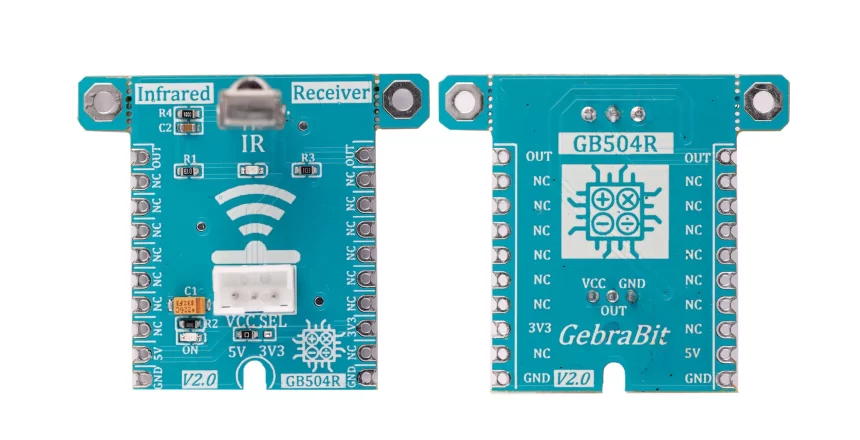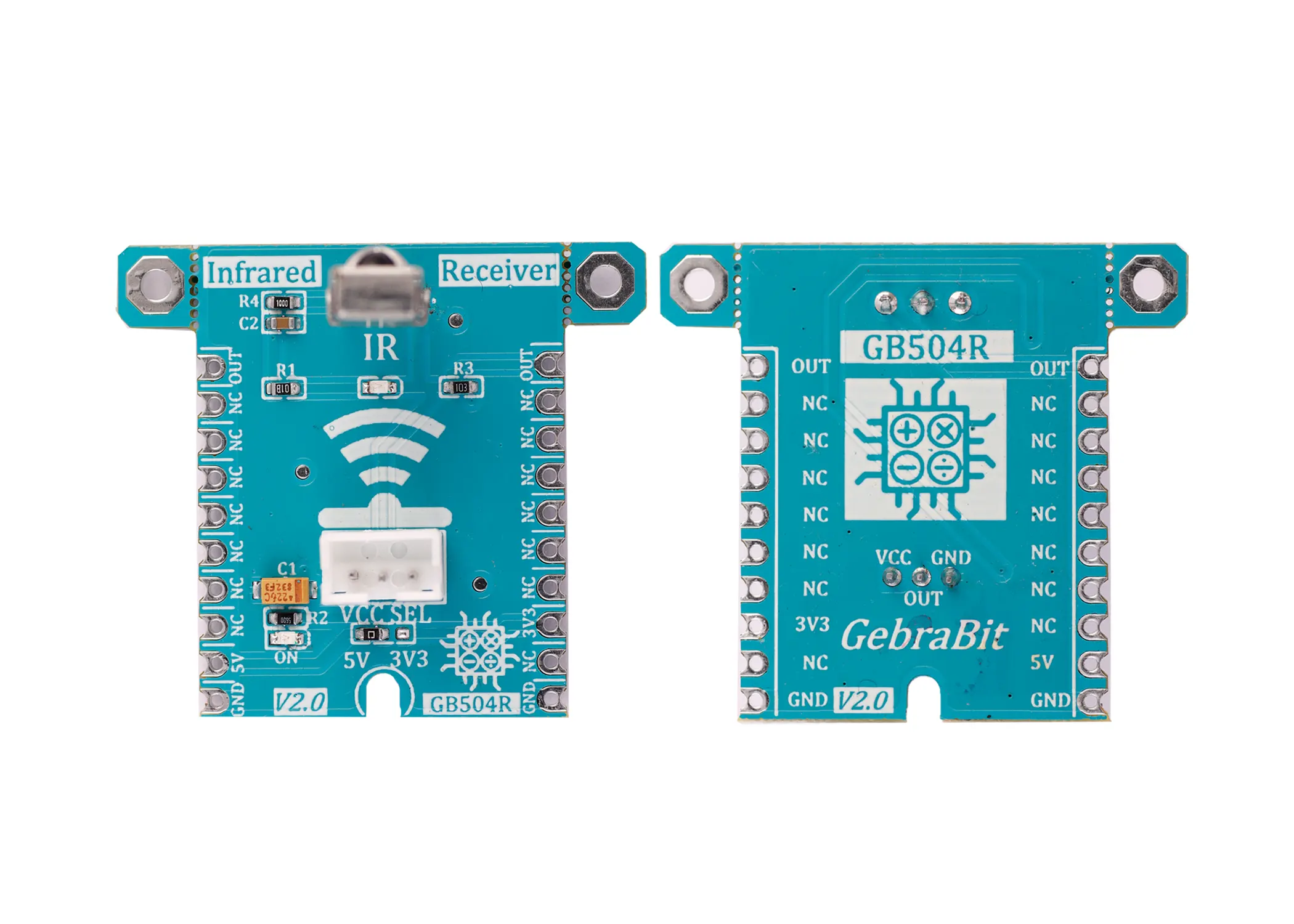An infrared (IR) sensor is an electronic device that measures and detects infrared radiation in its surrounding environment. Anything that emits heat (everything that has a temperature above around five degrees Kelvin) gives off infrared radiation.
An IR sensor can measure the heat of an object as well as detects the motion. Usually, in the infrared spectrum, all the objects radiate some form of thermal radiation. These types of radiations are invisible to our eyes, but infrared sensor can detect these radiations.
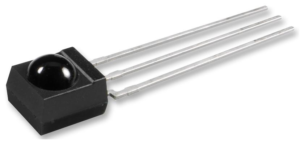
An overview of the VS1838 sensor

VS1838 Infrared Receiver features a Compact design, Built-in dedicated IC, wideangle and long-distance reception, antistem worries ability, can more than offset the impact of ambient light, and Low voltage operation.
Specification
- Distance range: Up to 10m
- Carrier Frequency: 38 KHZ
- Acceptance angle: ± 35 Deg
For more specifications, please refer to datasheet
Key Features
- User-selectable module power supply voltage between 3V3 and 5V
- Data Pin access with PH connector
- On Board, ON/OFF LED indicator
- LED indicator for IR diagnosing
- Pin Compatible with GEBRABUS
- It can be used as a daughter board of GebraBit MCU Modules
- Featuring Castellated pad (Assembled as SMD Part)
- Separatable screw parts to reduce the size of the board
- Package: GebraBit small (36.29mm x 32.72mm)
GebraBit VS1838 module

GebraBit VS1838 features a high-speed and high-sensitivity IR Receiver and can operate with “3V3” or “5V” supply Voltages.
Module OUTPUT is available as the “PWM” signal on the GebraBit VS1838 module “OUT” pin.
For easy accessibility, GebraBit VS1838 gives access to the “VCC“, “GND“, and “OUT” pins by a 3-pin PH connector to extend them on other boards.

To start this module, just put the GebraBit VS1838 module in the BreadBoard, then start the module by applying the proper voltage. You can Set-up the GebraBit VS1838 module with any of Arduino, Raspberry Pi, Discovery board, and receive the data. We especially recommend you to use GebraBit microcontroller modules ( GebraBit STM32F303 or GebraBit ATMEGA32 module) for developing GebraBit VS1838.

Introduction of module sections

VS1838 sensor
The VS1838 sensor is the IR(infrared) receiver sensor of this module, which is located on the top of the module.

IR LED
When the IR signal is received by the module, (for example, by placing the remote control facing the sensor and pressing one of the remote control buttons ) the status of the “IR LED” will also change.

signal port
For easier access to the “VCC”, “OUT” and “GND” pins, a 3-pin PH (miniature) connector is installed on the GebraBit VS1838 module. By connecting a proper female PH connector, you can easily access to the mentioned pins.
You can see how the pins are arranged in the below picture.

VCC selector jumper
According to the state of the 0R resistance of the “VCC SEL” jumper, the main supply voltage of the module is determined between “5V” or “3V3”.

Power LED
According to the state of the “VCC SEL” jumper and by applying voltage to the module through the corresponding pin, this LED will be lit.

GebraBit VS1838 Module pins

Supply pins
- 3V3 and 5V: These pins can provide the main power supply of the module according to the state of the “VCC SEL” Selector Jumper .
- GND: This is the common ground pin for power and logic level of the sensor.

Output pins
OUT: The sensor output is available as a digital signal on the “OUT” pin of the GebraBit VS1838 module.
You can see the sensor output waveform in the below picture.


Connect to the processor

connect to GebraBit ATMEGA32A and STM32F303
To Set-up the GebraBit VS1838 with the GebraBit ATMEGA32A or GebraBit STM32F303 you can simply place the GebraBit VS1838 module pin to pin on the GebraBit ATMEGA32A or GebraBit STM32F303 module and start the module by applying the proper voltage. Here for better understanding the separate connection of the modules is shown.

You can set-up the GebraBit VS1838 to the GebraBit STM32F303 module in the same way.
Note: If you are using GebraBit microcontroller modules, note that the “VCC SEL” jumper of GebraBit VS1838 module is set to “3V3” so that you can easily get “3V3” voltage from the microcontroller module.
connect to ARDUINO UNO
follow the below steps to connect the GebraBit VS1838 module to the ARDUINO UNO:
- Since the “VCC SEL” jumper is set on “3V3”, Connect the “3V3” pin of VS1838 module to the “3V3” output pin of the ARDUINO UNO board. (red wire)
- Connect the “GND” pin of the VS1838 module to the “GND” pin of the ARDUINO UNO board (black wire).
- Connect the “OUT” pin of the VS1838 module to one of the digital pins (e.g. pin D9) of the ARDUINO UNO board. (yellow wire)
You can see how to connect the above mentioned steps, in the below picture: