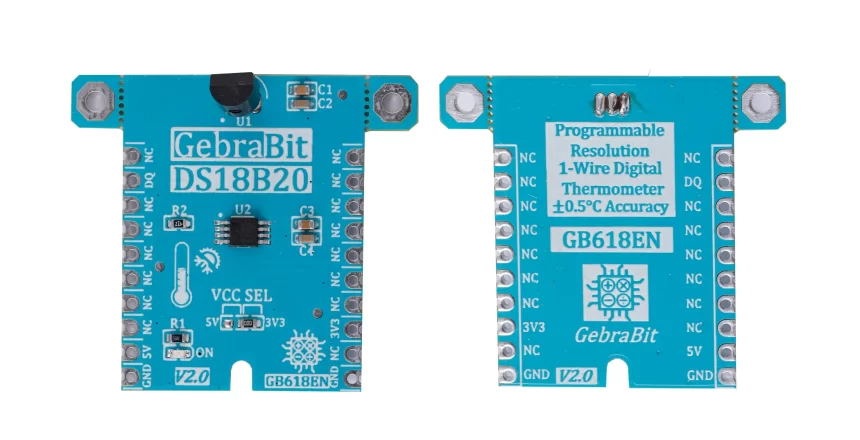A thermometer is a device that measures temperature or a temperature gradient (the degree of hotness or coldness of an object). A thermometer has two important elements: (1) a temperature sensor (e.g. the bulb of a mercury-in-glass thermometer or the pyrometric sensor in an infrared thermometer) in which some change occurs with a change in temperature; and (2) some means of converting this change into a numerical value (e.g. the visible scale that is marked on a mercury-in-glass thermometer or the digital readout on an infrared model). Thermometers are widely used in technology and industry to monitor processes, in meteorology, in medicine, and in scientific research.
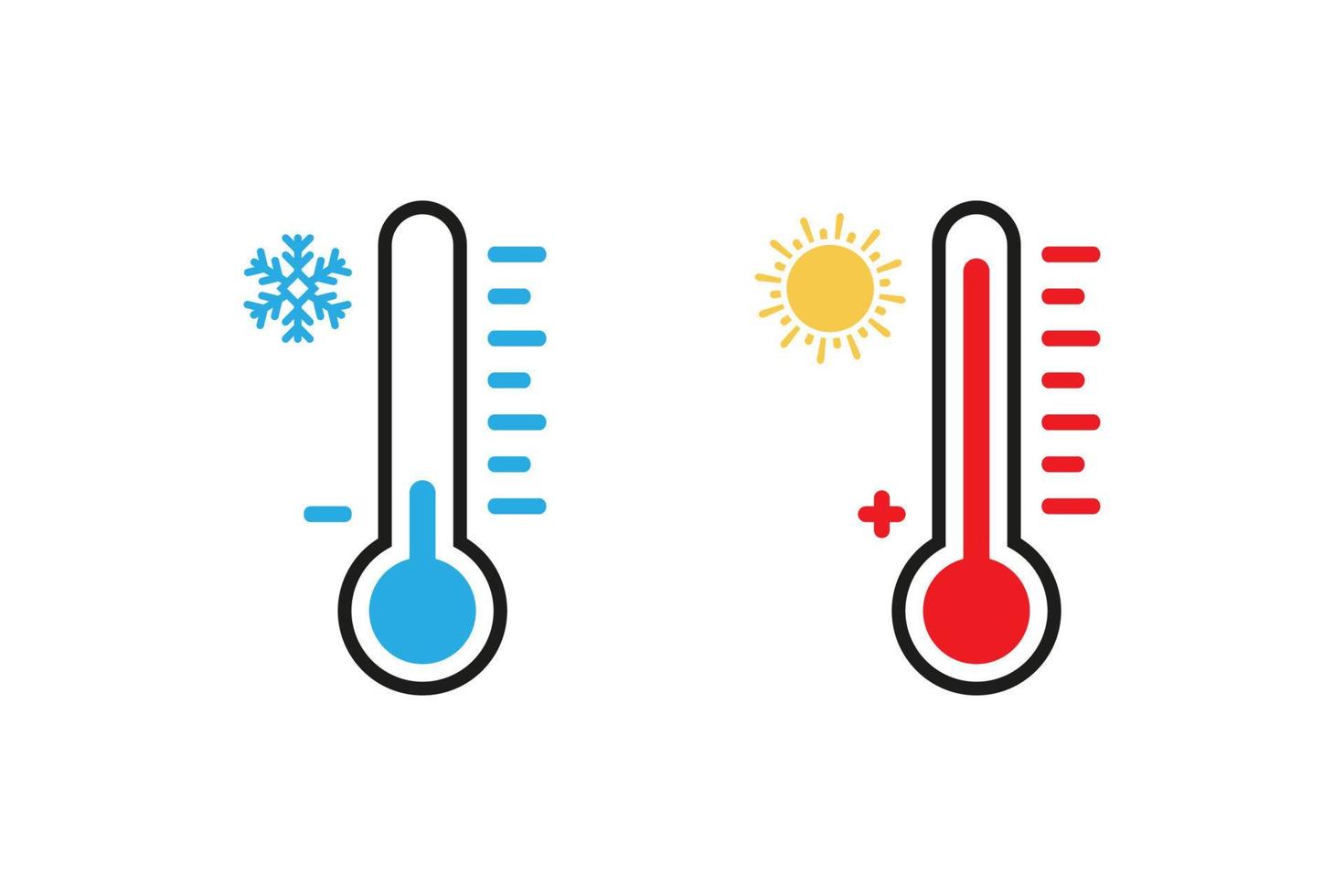
An overview of the DS18B20 sensor

The DS18B20U+ digital temperature sensor measures temperature in the range of -55 to 125°C. This temperature sensor is Available in 8-Pin SO (150 mils), 8-Pin µSOP, and 3-Pin TO-92 Packages and provides 9-bit to 12-bit Celsius temperature measurements and has an alarm function with nonvolatile user-programmable upper and lower trigger points. The DS18B20 communicates over a 1-Wire bus that by definition requires only one data line (and ground) for communication with a central microprocessor. In addition, the DS18B20 can derive power directly from the data line (“parasite power”), eliminating the need for an external power supply. Each DS18B20 has a unique 64-bit serial code, which allows multiple DS18B20s to function on the same 1-Wire bus. Thus, it is simple to use one microprocessor to control many DS18B20s distributed over a large area. Applications that can benefit from this feature include HVAC environmental controls, temperature monitoring systems inside buildings, equipment, or machinery, and process monitoring and control systems.
Specification
Applications
- Output type: Digital-1-Wire
- Temperature range: -55°C to +125°C
- Temperature Accuracy: ± 0.5°C
- Temperature Resolution: Programmable Resolution from 9 to 12 Bits
For more specifications, please refer to datasheet
- Thermostatic Controls
- Industrial Systems
- Consumer Products
- Thermometers
- Thermally Sensitive Systems
DS18B20 module Key Features
- Ability to assemble sensors with different packages
- User selectable module power supply voltage between 3V3 and 5V
- ON/OFF LED indicator
- Pin Compatible with GEBRABUS
- It can be used as a daughter board of GebraBit MCU Modules
- Featuring Castellated pad (Assembled as SMD Part)
- Separatable screw parts to reduce the size of the board
- Package: GebraBit small (36.29mm x 32.72mm)
GebraBit DS18B20 module

GebraBit DS18B20 is a 1-Wire Digital Thermometer. On this module, users can assemble SMD, waterproof(DIP) DS18B20 sensor, or both of them. Also, you can easily select module power supply between 3V3 or 5V with a Considered onboard jumper selector that helps to use a wide range of microcontrollers for interfacing with this module.
The user needs a starter circuit and driver for the hardware development and of course the software development of the DS18B20 sensor. For the convenience of users, this work has been done by implementing the DS18B20 sensor circuit and providing access to the sensor pins.

It is enough to put the GebraBit DS18B20 module in the BreadBoard, then by applying the proper voltage set up the GebraBit DS18B20 module with any of Arduino, Raspberry Pi, Discovery board, and especially we recommend using GebraBit microcontroller development modules( GebraBit STM32F303 or GebraBit ATMEGA32 module) then receiving the data.

The reason for our recommendation when setting up the GebraBit DS18B20 module with GebraBit microcontroller development modules (such as GebraBit STM32F303 or GebraBit ATMEGA32), is the presence of an internal 3V3 regulator on these modules and the compatibility of the pin order of all GebraBit modules together (GEBRABUS standard), it’s enough to Put the DS18B20 in the corresponding socket as shown in the above picture and develop the desired sensor module without the need for wiring.
Introduction of module sections

DS18B20 sensor
DS18B20 sensor is the temperature sensor of this module which its circuit is designed. As mentioned, users can use SMD version, DIP version or both of them on the module.

VCC SEL
According to the state of 0R resistance of this jumper, the main power supply voltage of the sensor is selected between “5V” and “3V3”.

Power supply LED
According to the state of the VCC SEL jumper and applying voltage to the module by the corresponding pin, the LED of the module will be lit.

GebraBit DS18B20 Module pins

Supply pins
- 3V3 and 5V: These pins can supply the sensor main power supply according to the state of the VCCSEL selector jumper.
- GND: This is the ground pin for supplying the sensor.

DQ pin
DQ: Data Input/Output. Open-drain 1-Wire interface pin. Also provides power to the device when used in parasite power mode

Connect to the processor

Connection with GebraBit STM32F303
Due to the compatibility of the GebraBit STM32F303 microcontroller pins with the GebraBit DS18B20 module pins (according to the GEBRABUS standard), to connect the GebraBit DS18B20 module to the GebraBit STM32F303 module, you can easily place it as Pin to Pin on the GebraBit STM32F303 module and start the module.
Here, for better understanding, the separate connection of these two modules is shown.

Connection with GebraBit ATMEGA32A
Due to the compatibility of the GebraBit ATMEGA32A microcontroller pins with the GebraBit DS18B20 module pins (according to the GEBRABUS standard), to connect the GebraBit DS18B20 module to the GebraBit ATMEGA32A module, you can easily place it as Pin to Pin on the GebraBit ATMEGA32A module.
Here, for better understanding, the separate connection of these two modules is shown.

Note: If you are using GebraBit microcontroller modules, note that the power selector jumper of the GebraBit DS18B20 is set to 3V3 so that you can easily power-on the GebraBit DS18B20 module by getting the 3V3 voltage from the microcontroller module.
Connection with ARDUINO UNO
follow the below steps to connect the GebraBit DS18B20 module to the ARDUINO UNO:
- Since the VCC SEL jumper is set to 5V, connect the “5v” pin of the DS18B20 module to the “5V” output pin of the ARDUINO UNO board. (Red wire)
- Connect the GND pin of the DS18B20 module to the GND pin of the ARDUINO UNO board. (black wire)
- Connect the “DQ” pin of the DS18B20 module to one of the ARDUINO UNO board pins (for example, D3). (blue wire)
You can see how to connect the above mentioned steps in this picture: