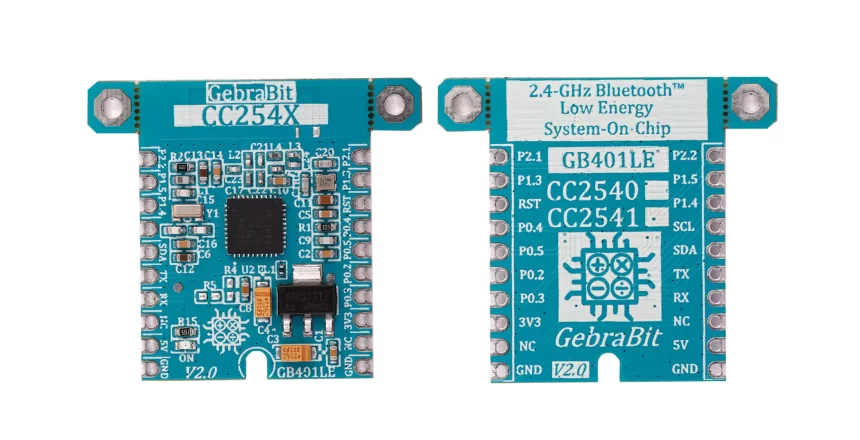Bluetooth module is a PCBA board which integrated Bluetooth functions. Bluetooth module can be used in short-distance wireless communication, which can be divided into the Bluetooth module and Bluetooth voice module according to its usage.
There are various brands, types, models and classifications of Bluetooth modules. Bluetooth Modules’ diversity in application makes them one of the most widely-accepted Internet of things (IoT) connectivity protocols.
Bluetooth modules had a lot of applications and can be used in a variety of ways and applications. They can be used as light switch controllers, as they can be connected to Micro controllers to switch the light on or off.
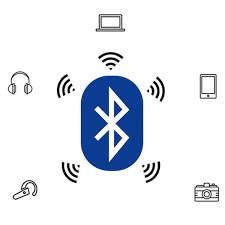
An overview of the CC254X

The CC254X is a cost-effective, low-power, true system-on-chip (SoC) for Bluetooth low energy applications. The CC254X combines an excellent RF transceiver with an industry-standard enhanced 8051 MCU, in-system programmable flash memory, 8-KB RAM, and many other powerful supporting features and peripherals. The CC254X is suitable for systems where very low power consumption is required. Short transition times between operating modes further enable low power consumption.
Specification
Application
- Frequency Range: 2.4 GHz (2402 MHz ~ 2480 MHz)
- Output Type: Digital-UART
- Bluetooth Protocol: Bluetooth v4.0
- CPU: 8051 CORE 32-bit processor
- Network Protocols: L2CAP
- User Configuration: Android/iOS App, AT Instruction Set
- ADC Resolution: 12 Bit
For more specifications, please refer to datasheet
- 2.4-GHz Bluetooth low energy Systems
- Proprietary 2.4-GHz Systems
- Human-Interface Devices (Keyboard, Mouse,
- Remote Control)
- Sports and Leisure Equipment
- Mobile Phone Accessories
- Consumer Electronics
CC254X module Key Features
- PCB trace antenna
- Access to important pins of CC254X
- Just 5V input voltage is sufficient for powering the module on
- 3V3 Voltage Regulator
- 3V3 Output Voltage
- ON/OFF LED indicator
- The capability of programming and firmware upgrading by“2”&“P2.1” pins
- 32 Mhz and 32.768 Khz SMD CRYSTAL
- Pin Compatible with GEBRABUS
- GebraBit small package
- It can be used as a daughter board of GEBRABIT MCU Modules
- Featuring Castellated pad (Assembled as SMD Part)
- Separatable screw parts to reduce the size of the board
GebraBit CC254X module

GebraBit CC254X is a power-optimized true system on chip (SoC) solution for both Bluetooth low energy and proprietary 2.4-GHz applications module.
GebraBit CC254X, which features a PCB antenna and 32.768Khz & 32Mhz crystals, operates with a 5V input Supply Voltage due to an integrated 3V3 regulator which its output is accessible on the “3V3” pin. Also, Users can access the most important pins of the CC254X through the GebraBit CC254X module. Pins like USB, SPI, I2C, UART, RESET, and other pins that below image is showing. Even “P2.2” & “P2.1” pins that users can program and upgrade the firmware of CC254X through them. The GebraBit CC254X module is based on 8051 microcontroller and can be driven via the serial interface using the standard AT commands.

To start this module, just put the GebraBit CC254X module in the BreadBoard, and then start the module by applying the proper voltage. You can Set-up the GebraBit CC254X module with any of Arduino, Raspberry Pi, Discovery board, and receive the data. We especially recommend you to use GebraBit microcontroller modules ( GebraBit STM32F303 or GebraBit ATMEGA32 module) for developing GebraBit CC254X.

The reason for our recommendation when setting up the GebraBit CC254X module with GebraBit microcontroller development modules (such as GebraBit STM32F303 or GebraBit ATMEGA32), is the presence of an internal 3V3 regulator on these modules and the compatibility of the pin order of all GebraBit modules together (GEBRABUS standard), it’s enough to Put the CC254X in the corresponding socket as shown in the above picture and develop the desired sensor module without the need for wiring.
Introduction of module sections

CC254X IC
CC254X is the main IC of this module, which is placed in the center of this module and its circuit is designed.

32MHz external oscillator crystal
In the GebraBit CC254X module, an external crystal oscillator of 32 MHz is used to control the active mode (wake up) of the module.

32.678 KHz external oscillator crystal
In the GebraBit CC254X module, an external crystal oscillator of 32.768KHz is used for the sleep mode timer of the module.

AMS1117 regulator
A 3V3 regulator is used in the design of the GebraBit CC254X module. The output of this regulator is available through the 3V3 pin.

Power LED
By applying voltage to the module through the corresponding pin, this LED will be lit.

GebraBit CC254X Module pins

Supply pins
- 5V: GebraBit CC254X module works with 5V voltage because of the 3V3 regulator, and for this reason, the 5V pin is responsible for supplying the module supply voltage.
- 3V3: The output of the 3V3 regulator is available through this pin.
- GND: This pin is the ground pin for powering the module.

Digital GPIO pins
In the GebraBit CC254X module, access to CC254X digital input/output pins is provided for users. Users can use these pins as general purpose input/output (GPIO) pins.

UART pins
The GebraBit CC254X module has a UART interface and the RX and TX pins are used for communication and data transfer between the module and another device.
- TXD: This pin is used for sending data from the module to other devices.
- RXD:This pin is used for receiving data from other devices to the module.
When using this interface, note that the TX pin of the CC254X module must be connected to the RX pin and its RX pin must be connected to the TX pin of the opposite microcontroller/device.

I2C pins
- SDA: This pin is the I2C communication data pin, which is connected to the corresponding data pin in the microcontroller (processor).
- SCL: This pin is the I2C communication clock pin, which is connected to the corresponding clock pin in the microcontroller (processor).

Reset pin
RST: This pin is the CC254X reset pin and is an active low pin.

Connect to the processor

Connect to GebraBit STM32F303
Due to the compatibility of the GebraBit STM32F303 microcontroller pins with the GebraBit CC254X module pins (according to the GEBRABUS standard), to connect the GebraBit CC254X module to the GebraBit STM32F303 module, you can easily place it as Pin to Pin on the GebraBit STM32F303 module and start the module.
Here, for better understanding, the separate connection of these two modules is shown.

Connect with GebraBit ATMEGA32A
Due to the compatibility of the GebraBit ATMEGA32A microcontroller pins with the GebraBit CC254X module pins (according to the GEBRABUS standard), to connect the GebraBit CC254X module to the GebraBit ATMEGA32A module, you can easily place it as Pin to Pin on the GebraBit ATMEGA32A module.
Here, for better understanding, the separate connection of these two modules is shown.

Connect to ARDUINO UNO
Follow the below steps to connect the GebraBit CC254X module to the ARDUINO UNO:
- Connect the “5V” pin of CC254X module to the “5V” output pin of the ARDUINO UNO board. (Red wire)
- Connect the “GND” pin of the CC254X module to the “GND” pin of the ARDUINO UNO board (black wire).
- Connect the “TX” pin of the CC254X module to RX pin of the ARDUINO UNO board. (Orange wire)
- Connect the “RX” pin of the CC254X module to TX pin of the ARDUINO UNO board. (Yellow wire)
You can see how to connect the above mentioned steps, in the below picture: