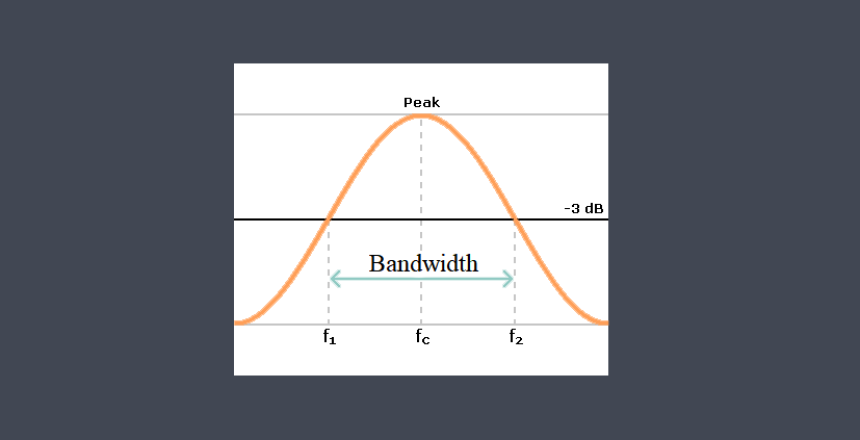Bandwidth refers to the range of frequencies over which a sensor can accurately detect and respond to the input signal.
Sensor bandwidth refers to the range of frequencies over which a sensor can accurately detect and measure signals. It represents the sensor’s ability to respond to changes in the input signal and provide accurate measurements.
The bandwidth of a sensor is determined by its physical and electrical characteristics, such as the sensing element’s response time, the sensor’s electronic circuitry, or the sampling rate of the measurement system. A sensor with a wider bandwidth can accurately capture and represent higher-frequency components of the input signal.
The selection of a sensor with an appropriate bandwidth depends on the specific application requirements. For example, in vibration sensors, a wide bandwidth allows for the detection of higher-frequency vibrations, while in audio sensors, a wide bandwidth ensures accurate capture of a broad range of audio frequencies.
Importance of Sensor Bandwidth?
The importance of sensor bandwidth lies in its ability to capture and analyze signals within a specific frequency range. Here are some reasons why sensor bandwidth is important:
Accurate signal representation
Signals often contain various frequency components, and a sensor with a wide bandwidth can accurately capture and represent these components. If a sensor has a limited bandwidth, it may miss important frequency information, leading to inaccurate measurements or incomplete data.
Detection of fast-changing signals
Some signals change rapidly over time, especially in dynamic systems or high-speed applications. A sensor with a high bandwidth is necessary to accurately measure these fast-changing signals. Without sufficient bandwidth, the sensor might not be able to capture the rapid changes and provide an accurate representation.
Avoiding aliasing effects
Aliasing occurs when a signal’s frequency components exceed the sensor’s bandwidth, resulting in distortions or inaccurate measurements. To prevent aliasing, the sensor must have a bandwidth that is higher than the highest frequency component present in the measured signal.
System response and control
In control systems or feedback loops, the sensor’s bandwidth plays a crucial role in achieving fast and accurate response times. A sensor with a higher bandwidth allows for quicker detection and response to changes in a system, providing the necessary data for effective control.
Signal filtering and analysis
Sensor bandwidth is important for signal filtering and analysis purposes. Different frequency ranges may require specific filters or processing techniques to extract relevant information. A sensor with an appropriate bandwidth enables the selection and manipulation of specific frequency components for further analysis or filtering.
Compatibility with other system components
In many cases, sensors are integrated into larger systems or used in conjunction with other components such as amplifiers or signal processors. It is important for the sensor’s bandwidth to match or exceed the capabilities of these components to ensure compatibility and prevent signal loss or degradation.
Generally, sensor bandwidth is crucial for accurately capturing, analyzing, and representing signals in various applications. A wider bandwidth allows for the measurement of faster-changing signals and ensures compatibility with other system components, leading to more reliable and accurate data acquisition.
Some key points to consider regarding sensor bandwidth
Sensing Element
The inherent properties of the sensing element can impact the sensor’s bandwidth. For example, in an optical sensor, the bandwidth may be limited by the response time of the photodetector or the dynamics of the optical system.
Electronics and Signal Conditioning
The electronic circuitry in the sensor plays a crucial role in determining the bandwidth. This includes any amplifiers, filters, or analog-to-digital converters used to process the sensor’s output signal. The design choices made in these components can affect the overall frequency response of the sensor.
Noise and Signal-to-Noise Ratio (SNR)
The presence of noise, both in the input signal and within the sensor’s electronics, can limit the effective bandwidth. Higher levels of noise can reduce the accuracy and reliability of measurements at higher frequencies. Improving the SNR through noise reduction techniques or using appropriate filtering methods can help extend the usable bandwidth.
Application Considerations
The required bandwidth for a sensor depends on the specific application. Some applications may require high-frequency response for capturing fast-changing signals, while others may prioritize low-frequency response for measuring slow variations. Therefore, the needed bandwidth should be determined based on the requirements and characteristics of the specific application.
In summery, the bandwidth of a sensor is influenced by multiple factors such as the sensing element, electronic circuitry, noise levels, and application requirements. Understanding these factors and considering their impact helps in selecting a sensor that can meet the desired bandwidth for a particular application.
Sensor bandwidth calculating
There isn’t a universal formula that applies to calculate all sensors bandwidth but generally if we assume a signal to be composed of a various number of frequencies, then Bandwidth is defined as the difference between the highest frequency (fh) and the lowest frequency(fl) of the signal.
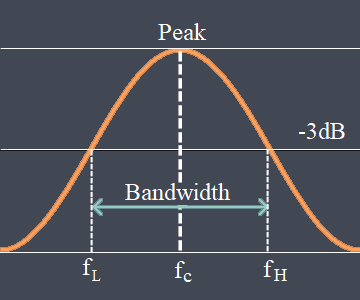
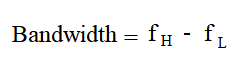
As it was said there isn’t any certain formula that applies to all sensors and the formula to calculate the bandwidth of a sensor depends on the specific characteristics and specifications of the sensor. However, To calculate the bandwidth of a sensor, you will need to consider the specifications and characteristics of the sensor. Here are some steps you can follow to estimate the sensor’s bandwidth:
Determine the Sensor Response Time
The response time indicates how quickly the sensor can detect and respond to changes in the input signal. It is usually specified by the manufacturer and may be given as a rise or fall time. The response time can provide an initial estimate of the sensor’s bandwidth.
Identify the Signal Frequency Range
Determine the frequency range of the input signal that the sensor needs to measure accurately. For example, if you are working with an audio sensor, the relevant frequency range might be between 20 Hz and 20 kHz for human hearing.
Consider Sensor Specifications
Take into account the specifications provided by the manufacturer, such as the sensor’s frequency response or gain. These specifications indicate the sensor’s ability to accurately measure signals within a certain frequency range. Check if the sensor’s bandwidth is explicitly specified, or if there are any limitations mentioned in the datasheet.
Account for Noise
Consider the levels of noise present in the system. Noise can limit the effective bandwidth of a sensor. If the noise level is significant, it may be necessary to employ filtering techniques or improve the signal-to-noise ratio to extend the usable bandwidth.
Evaluate External Factors
Take into account any external factors that may affect the sensor’s performance. For example, the environment (temperature, humidity), electromagnetic interference (EMI), or other interfering signals can impact the sensor’s bandwidth.
These steps provide a general guideline for estimating the sensor’s bandwidth. However, for accurate results, it is recommended to consult the sensor’s datasheet or contact the manufacturer directly for specific information regarding the bandwidth of a particular sensor model.