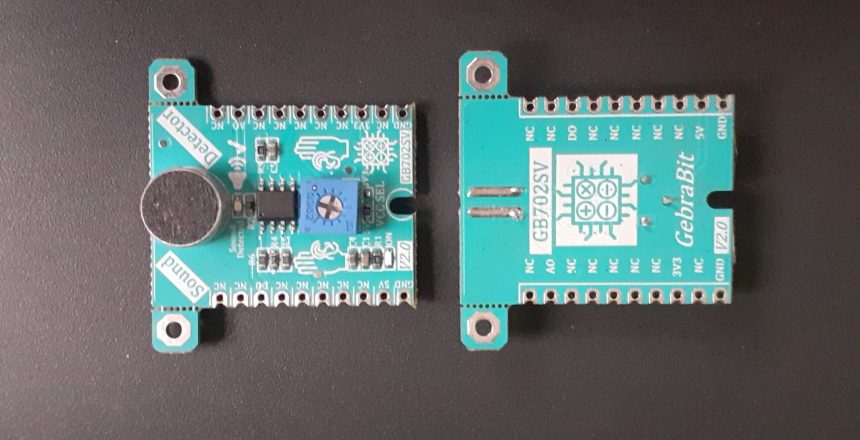Condenser Microphone
The microphone is a transducer device which converts sound energy into electrical energy. Microphones are often referred to a MIC. A microphone is used to capture some sort of sound and produce an electrical signal according to it.
A microphone has a sensitive component which converts the air pressure variations created by the sound wave into electrical signal. Depending on this component and the method to convert the sound wave into Electrical signal, there are various type microphones are available in the electronics and sound engineering field. Most common types are Dynamic Microphones, Condenser Microphone, Piezo electrical microphone etc.
The microphone generates the input for the sound sensor module and consists of a thin diaphragm that is one plate of a capacitor. The second plate of the capacitor is the back plate and in parallel to the diaphragm in very close distance. The following picture shows a basic schematic of the microphone.
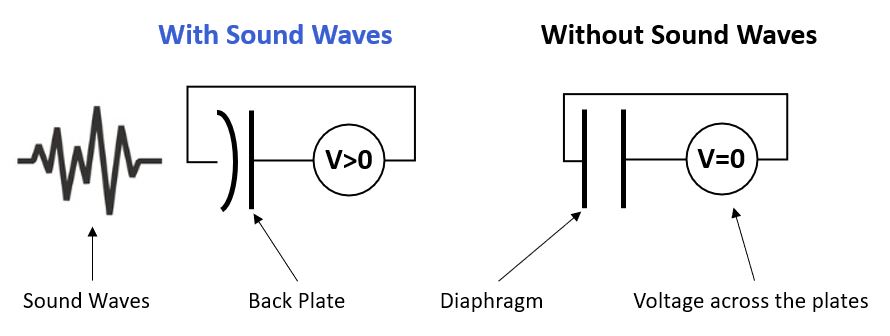
If someone speaks into the microphone, the sound waves created by the voice hit the diaphragm. Due to those hits, the diaphragm vibrates and therefore the distance between the two plates of the capacitor gets shorter or wider (picture on the left side).
Because the capacitance is directly proportional to the distance between the plates, the sound waves of the voice changes the voltage across the plates that has a direct influence of the circuit of the sensor module.
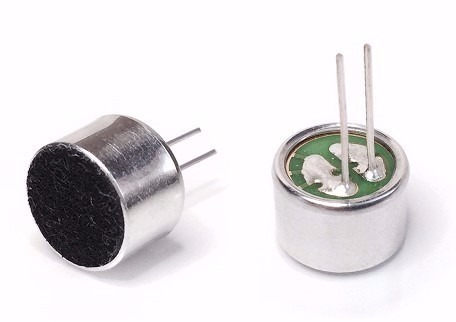
Microphone preamplifier
A mic preamp is a type of amplifier with the purpose of bringing mic level signals up to line level for use with professional equipment. Microphones output mic level signals and need preamps if they are to be used with mixing consoles, recording devices or digital audio workstations.
A microphone preamplifier is designed to take a microphone signal at its input; apply an appropriate amount of gain (typically adjustable), and output a line-level signal.
A good microphone preamplifier should be able to apply at least 60 dB of gain to bring low-level mic signals (typically from dynamic or ribbon mics) up to line level.
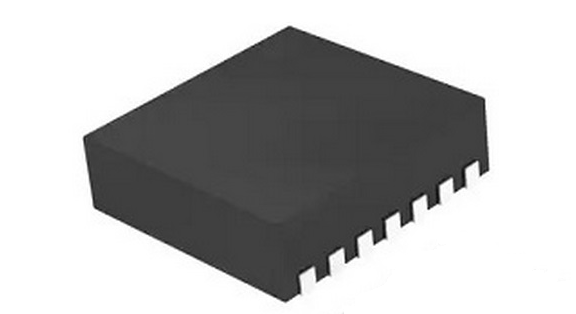
An overview of the MAX9814 microphone amplifier

The MAX9814 is a low-cost, high-quality microphone amplifier with automatic gain control (AGC) and low-noise microphone bias. The device features a low-noise preamplifier, variable gain amplifier (VGA), output amplifier, microphone-bias-voltage generator, and AGC control circuitry.
The low-noise preamplifier has a fixed 12dB gain, while the VGA gain automatically adjusts from 20dB to 0dB, depending on the output voltage and the AGC threshold. The output amplifier offers selectable gains of 8dB, 18dB, and 28dB. With no compression, the cascade of the amplifiers results in an overall gain of 40dB, 50dB, or 60dB.A 3level digital input programs the output amplifier gain. An external resistive divider controls the AGC threshold and a single capacitor programs the attack/release times. A 3level digital input programs the ratio of attack-to-release
time. The hold time of the AGC is fixed at 30ms. The low-noise microphone-bias-voltage generator can bias most electret microphones. The MAX9814 is available in the space-saving, 14-pin TDFN package. This device is specified over the -40°C to +85°C extended temperature range.
Specification
Applications
- Automatic Gain Control (AGC)
- Three Gain Settings (40dB, 50dB, 60dB)
- Programmable Attack Time
- Programmable Attack and Release Ratio
- 2.7V to 5.5V Supply Voltage Range
- Low THD: 0.04% (typ)
- Low-Power Shutdown Mode
- Internal Low-Noise Microphone Bias, 2V
- -40°C to +85°C Extended Temperature Range
For more specifications, please refer to datasheet
- Digital Still Cameras
- Digital Video Cameras
- PDAs
- Bluetooth Headsets
- Entertainment Systems (e.g., Karaoke)
- Two-Way Communicators
- High-Quality Portable Recorders
- IP Phones/Telephone Conferencing
GebraBit MAX9814 module

The GebraBit MAX9814 module is a microphone amplifier module which features an AGC and works with “5V” and “3V3” voltages, and because of the MAX9814 pre-amp, it has three adjustable gain values of “40”, “50”, and “60”db.
due to TDFN package and lack of access to MAX9814 pins, users need a starter circuit and driver for the hardware development and of course the software development of the MAX9814 preamp. For the convenience of users, GebraBit provided it by implementing the MAX9814 preamp circuit and providing access to the important MAX9814 pins.

To start this module, just put the GebraBit MAX9814 module in the BreadBoard, then you can start the module with any of Arduino, Raspberry Pi, Discovery board and by applying the proper voltage you can read the output voltage through the internal ADC of each of these development modules. we recommend using GebraBit microcontroller development modules.
The reason for our recommendation when setting up the GebraBit MAX9814 module with GebraBit microcontroller development modules (such as GebraBit STM32F303 or GebraBit ATMEGA32), is the presence of an internal 3V3 regulator on these modules and the compatibility of the pin order of all GebraBit modules together (GEBRABUS standard), it’s enough to Put the MAX9814 module in the corresponding socket as shown in the above picture and use the MAX9814 module easily.
Introduction of module sections

microphone
The microphone used in this module is a condenser microphone and has two bases, one of them is connected to the input of the pre-amplifier and gives the audio signal output to the MAX9814 pre-amplifier as an input for applying the appropriate gain. Its other base is also connected to MAX9814 dedicated bias base to receive low-noise microphone bias input.

MAX9814 amplifier
It’s the main IC of the GebraBit MAX9814 module and improves the power of the received sound by receiving the output of the microphone and applying the appropriate gain.

VDD SEL selector jumper
As it was said, GebraBit MAX9814 module can work with “3V3” and “5V” voltage according to the user’s needs, it can be selected through the “VDD SEL” selector jumper, and according to the 0R resistance state of this jumper, so the sensor main supply voltage can be selected between “3V3” and “5V”.

power LED
According to the state of the “VDD SEL” jumper and by applying voltage to the module through the corresponding pin, the LED of the module will be lit.

GebraBit MAX9814 Module pins
Supply pins
- 3V3 and 5V: It was said earlier that the GebraBit MAX9814 module works with “3V3” and “5V” working voltages, , which can be selected through the “VDD SEL” selector jumper. according to the 0R resistance state of this selector jumper, the corresponding pin to the selected voltage, will be responsible for providing the main power supply of this module.
- GND: This is the ground pin of the module.

out pin
AO: MAX9814 output is available on the “AO” pin. You can read the sound data, just by connecting the analog “AO” pin to MCU “ADC” pin.

GAIN pin
- GAIN: it’s the 3level Amplifier Gain Control pin.
GAIN = VDD, gain set to 40dB.
GAIN = GND, gain set to 50dB.
GAIN = Unconnected, uncompressed gain set to 60dB

AR pin
- AR: 3level Attack and Release Ratio Select pin. Controls the ratio of attack time to release time for the AGC circuit.
A/R = GND: Attack/Release Ratio is 1:500
A/R = VDD: Attack/Release Ratio is 1:2000
A/R = Unconnected: Attack/Release Ratio is 1:4000

shout-down pin
- SHN: Active-Low Shutdown Control pin.
The MAX9814 features a low-power shutdown mode. When “SHN” goes low, the supply current drops to 0.01μA, the output enters a high-impedance state, and the bias current to the microphone is switched off. Driving “SHN” high enables the amplifier. Do not leave “SHN” unconnected.

Connect to the processor
connect to GebraBit STM32F303 and ATMEGA32A
To connect the GebraBit MAX9814 module to the GebraBit STM32F303 and GebraBit ATMEGA32A microcontroller modules, due to the compatibility of the GebraBit MAX9814 module pins with the GebraBit STM32F303 and GebraBit ATMEGA32A pins and the existence of a 3V3 regulator on these modules, it is enough to put MAX9814 module on the microcontroller as a pin to pin and activate the module by applying voltage.
Note: If you use GebraBit microcontroller modules, note that the “VDD” selector jumper of the GebraBit MAX9814 module is set to “3V3” so that you can easily use the MAX9814 module by taking “3V3” voltage from the microcontroller module.
connect to ARDUINO UNO
Follow the steps below to connect GebraBit MAX9814 module to ARDUINO UNO:
- Since the “VDD” selctor jumper is set on “3V3”, Connect the “3V3” pin of the MAX9814 module to the “3V3” output pin of the ARDUINO UNO board. (red wire)
- Connect the “GND” pin of the MAX9814 module to the “GND” pin of the ARDUINO UNO board (black wire).
- Connect the “SHN”, “GAIN”, “AR” pins of the MAX9814 module to one of the ARDUINO UNO pins. (blue and yellow wires)
- Connect the analog pin “AO” of the MAX9814 module to one of the analog pins of the ARDUINO UNO board(e.g.”A0”). (green wire)
You can see how to connect the above mentioned steps, in the below picture: