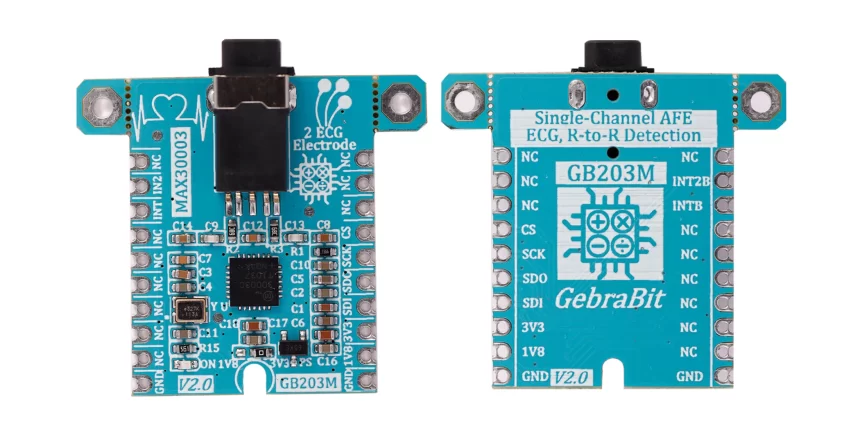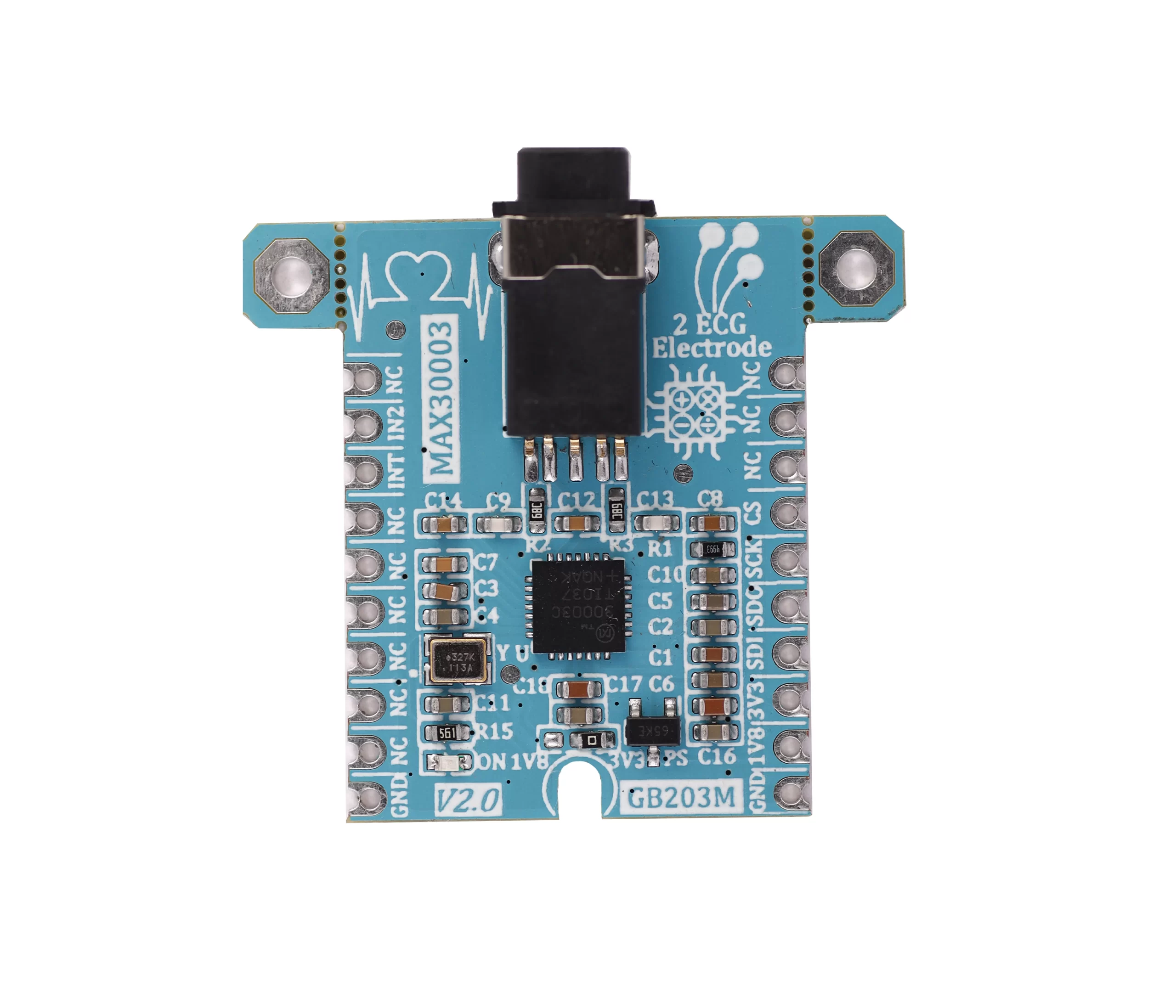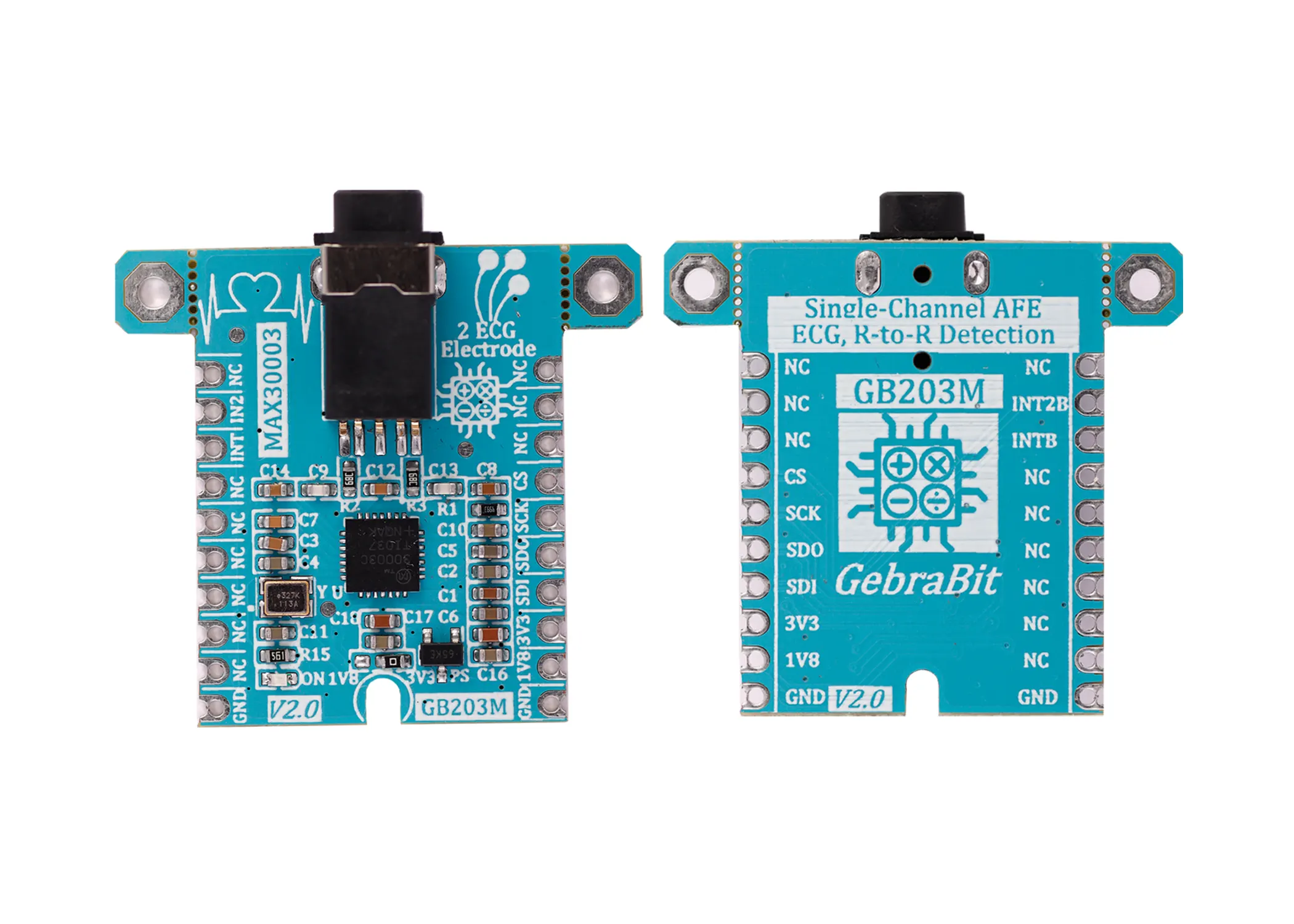Biomedical Sensors
Biomedical sensors are special electronic devices that can transduce biomedical signals into easily measurable electric signals. Biomedical sensors are the key component in various medical diagnostic instruments and equipment.
Biomedical sensors have been widely applied in medical image analysis and diagnostics, portable and clinical diagnostics, and laboratory analytical applications.
Biomedical sensors are usually classified according to the quantity to be measured and are typically categorized as physical, electrical, or chemical, depending on their specific applications.
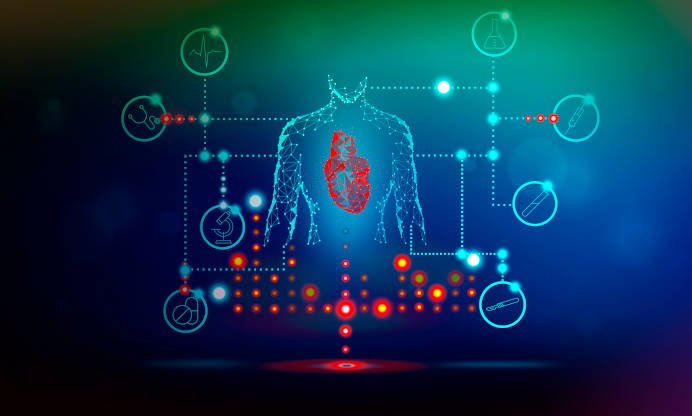
ECG Sensors
An electrocardiogram records the electrical signals in the heart. It’s a common and painless test used to quickly detect heart problems and monitor the heart’s health.
An electrocardiogram — also called ECG or EKG — is often done in a health care provider’s office, a clinic or a hospital room. ECG machines are standard equipment in operating rooms and ambulances. Some personal devices, such as smartwatches, offer ECG monitoring.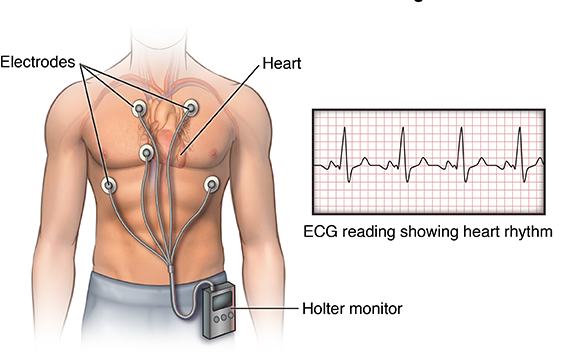

An overview of the MAX30003 sensor

The MAX30003 is a complete, bio potential, analog front-end solution for wearable applications. It offers high performance for clinical and fitness applications, with ultra-low power for long battery life. The MAX30003 is a single bio potential channel providing ECG waveforms and heart rate detection
The bio potential channel has ESD protection, EMI filtering, internal lead biasing, DC leads-off detection, ultra-low power leads-on detection during standby mode, and extensive calibration voltages for built-in self-test. Soft power-up sequencing ensures no large transients are injected into the electrodes. The bio potential channel also has high input impedance, low noise, high CMRR, programmable gain, various low-pass and high-pass filter options, and a high resolution analog-to-digital converter.
The MAX30003 is available in a 28-pin TQFN and operates over the 0°C to +70°C commercial temperature range.
32-Word FIFO allows the user to wake up µController every 256ms with Full ECG Acquisition.
Specification
Applications
- Output Type: Digital – SPI
- Number Of Channels: 1
- ADC Resolution: 18 Bit
- Data Rate: 125SPS to 512SPS
For more specifications, please refer to datasheet
- Single-Lead Event Monitors for Arrhythmia Detection
- Single-Lead Wireless Patches for At-Home/ In-Hospital Monitoring
- Chest Band Heart Rate Monitors for Fitness Applications
- Bio Authentication and ECG-On-Demand Applications
GebraBit MAX30003 module Key Features
- User Selectable I/O logic level voltage between 1V8 and 3V3
- 768Khz crystal oscillator clock source
- 1V8 Voltage Regulator
- 1V8 Output Voltage
- Can use 3-lead ECG cable with 3.5mm phone male jack
- ON/OFF LED indicator
- Access to important I/O of MAX30003
- SPI interface for reading data and configuring the sensor
- Pin Compatible with GEBRABUS
- It can be used as a daughter board of GEBRABIT MCU Modules
- Featuring Castellated pad (Assembled as SMD Part)
- Separatable screw parts to reduce the size of the board
- Package: GebraBit small (36.29mm x 32.72mm)
GebraBit MAX30003 module

GebraBit MAX30003 is a 2 lead, single bio potential channel providing ECG waveforms and heart rate detection module that operates with a “3V3” input Supply Voltage due to an integrated “1V8” regulator.
GebraBit MAX30003 module benefits from MAX30003 single bio potential channel that provides ECG waveforms and heart rate detection. For this reason, a 3.5mm headphone jack female socket is considered so any 3-lead ECG cable with a 3.5mm male phone jack can meet our requirements. Of course you need just 2 leads out of 3!
For reading data and configuring the sensor, an SPI interface is required.
After the above mentioned explanations, you have realized that according to the MAX30003 sensor TQFN package, for hardware development and of course software development of the sensor, the user needs a starter circuit and driver. For the convenience of users, this work has been done by implementing the MAX30003 sensor circuit and providing access to the communication and power supply signal pins by GebraBit team.

It is enough to put the GebraBit MAX30003 module in the BreadBoard, then by applying the proper voltage, connect the GebraBit MAX30003 module with any of the Arduino, Raspberry Pi, Discovery boards, and especially we recommend using GebraBit microcontroller development modules to develop the sensor and receiving data.

The reason for our recommendation when setting up the GebraBit MAX30003 module with GebraBit microcontroller development modules (such as GebraBit STM32F303 or GebraBit ATMEGA32), is the presence of an internal 3V3 regulator on these modules and the compatibility of the pin order of all GebraBit modules together (GEBRABUS standard). It’s enough to put the GebraBit MAX30003 module in the corresponding socket as shown in the above picture and develop the desired sensor module without the need for wiring.
Introduction of module sections

MAX30003 sensor
It’s the main IC of the following module, which is placed in the center of the module and is in charge of providing ECG waveforms and heart rate detection.

3.5mm headphone jack
This headphone jack is installed on the module in order to connect the ECG leads to the module and receive the signals.

Any 3-lead ECG cable with a 3.5mm male phone jack can be used to connect the device to the body. In most three-lead ECG cables, the leads are red, green, and yellow. In this case, you need just 2 leads out of 3! the red lead is connected to the right hand, the yellow lead is connected to the left hand, and the green lead remains unconnected.

By connecting the male headphone jack of the ECG cable to the corresponding socket on the module and correctly sticking the leads to the body, the module is activated and heart rate monitoring is performed.

The output signal, in terms of shape, cleanliness and voltage level, is similar to the sample signal in the below pic.

Supply voltage selector jumper
According to the state of 0R resistance of this jumper, the logic level voltage of module I/O pins between “1V8” or “3V3” by this selector jumper.

“1.8V” XC620P182MG regulator
GebraBit MAX30003 operates with a “3V3” input Supply Voltage due to an integrated “1V8” regulator, the regulator output is accessible on the “1V8” pin. Also, as it was said, there is a jumper selector which is regarded to select logic level voltage of module I/O pins between “1V8” or “3V3”. This feature helps to use a wide range of microcontrollers for interfacing with this module.

“32.768KHz” crystal osilator
The External 32.768kHz Clock that Controls the Sampling of the Internal Sigma-Delta Converters and Decimator provided by a “32.768KHz” crystal oscillator.

power supply LED
By applying voltage to the module via the corresponding pin, this LED will be lit.

GebraBit MAX30003 Module pins

Supply pins
- 1V8 and 3V3: As we mentioned earlier, the GebraBit MAX30003 operates with a “3V3” input Supply Voltage due to an integrated 1V8 regulator; the regulator output is accessible on the “1V8” pin. Also the “1V8” and “3V3” pins can provide the logic level voltage of module I/O pins according to the state of 0R resistance of power supply voltage selector jumper.
- GND: This is the ground pin for powering the module.

SPI pins
- SDI (MOSI): This pin is used to send data from the microcontroller (processor) to the module (sensor). The abbreviation of this pin is derived from the Latin phrase Serial Data In / Microcontroller Out Sensor In.
- SDO (MISO): This pin is used to send data from the module (sensor) to the microcontroller (processor). The abbreviation of this pin is derived from the Latin phrase Serial Data Out / Microcontroller In Sensor Out.
- SCK: This pin is the clock pin for SPI communication, which is considered as an input for the sensor and is connected to the corresponding clock pin in the microcontroller (processor).
- CS: This pin is the Chip Select pin for SPI communication with the module (sensor), which is selected by applying LOW voltage (0V), the module (sensor) for SPI communication. This pin is input type for the sensor.

If you want to use several GebraBit MAX30003 modules at the same time, it is enough to connect the “SDO”, “SDI”, “SCK” pins of all modules and the microcontroller (processor) and assign a unique pin to each “CS”.
Other pins
- INT: Interrupt Output pin. INT pin is an active low status output. It can be used to interrupt an external device
- IN2: This pin is the second interrupt output pin ,INT2 is an active-low status output. It can be used to interrupt an external device.

Connect to the processor

SPI connection with GebraBit STM32F303
To connect the GebraBit MAX30003 module to the GebraBit STM32F303 microcontroller module via SPI protocol, after defining “SDI”, “SDO”, “SCK”, and “CS” on PB5, PB4, PB3, and PC13 pins (for convenience in STMCUBEMX), place the GebraBit MAX30003 module Pin to Pin on the GebraBit STM32F303 module easily:

SPI connection with GebraBit ATMEGA32A
Considering that the SPI pins of the ATMEGA32A microcontroller are based on the GEBRABUS standard correspond to the SPI pins of other GEBRABIT modules, the GebraBit MAX30003 module can be placed pin to pin on the GebraBit ATMEGA32A module and communicate with the GebraBit ATMEGA32A module via SPI:

Note: If you are using GebraBit microcontroller modules, note that the power selector jumpers of the GebraBit MAX30003 are set to 3V3 so that you can easily power-on the GebraBit MAX30003 module by getting the 3V3 voltage from the microcontroller module.
SPI Connection with ARDUINO UNO
Follow the below steps to connect module GebraBit MAX30003 to ARDUINO UNO via SPI:
- Connect the “3V3” pin of MAX30003 module to the “3V3” output pin of the ARDUINO UNO board. (red wire)
- Connect the “GND” pin of the MAX30003 module to the “GND” pin of the ARDUINO UNO board (black wire).
- Connect the “SDI” pin of the MAX30003 module to the D11 pin of the ARDUINO UNO board (SDI). (yellow wire)
- Connect the “SDO” pin of the MAX30003 module to the D12 pin of the ARDUINO UNO board (SDO). (Purple wire)
- Connect “SCK” pin of MAX30003 module to D13 pin of ARDUINO UNO board (SCK). (Orange wire)
- Connect the “CS” pin of the MAX30003 module to the D10 pin of the ARDUINO UNO board (CS). (blue wire)
You can see how to connect the above mentioned steps in this picture: