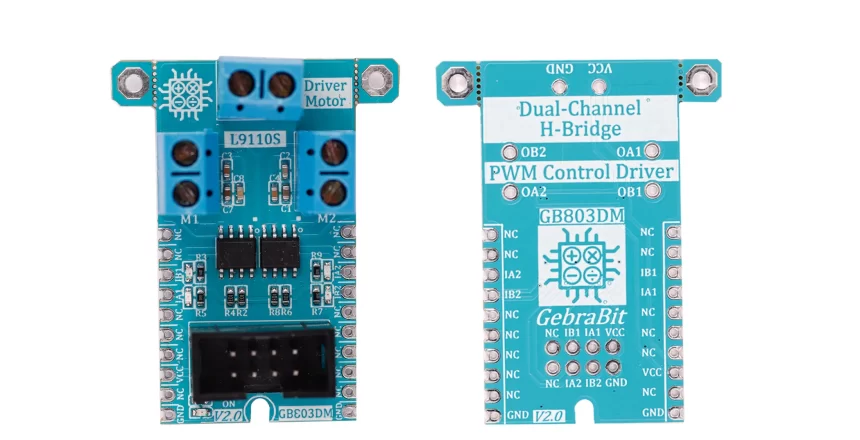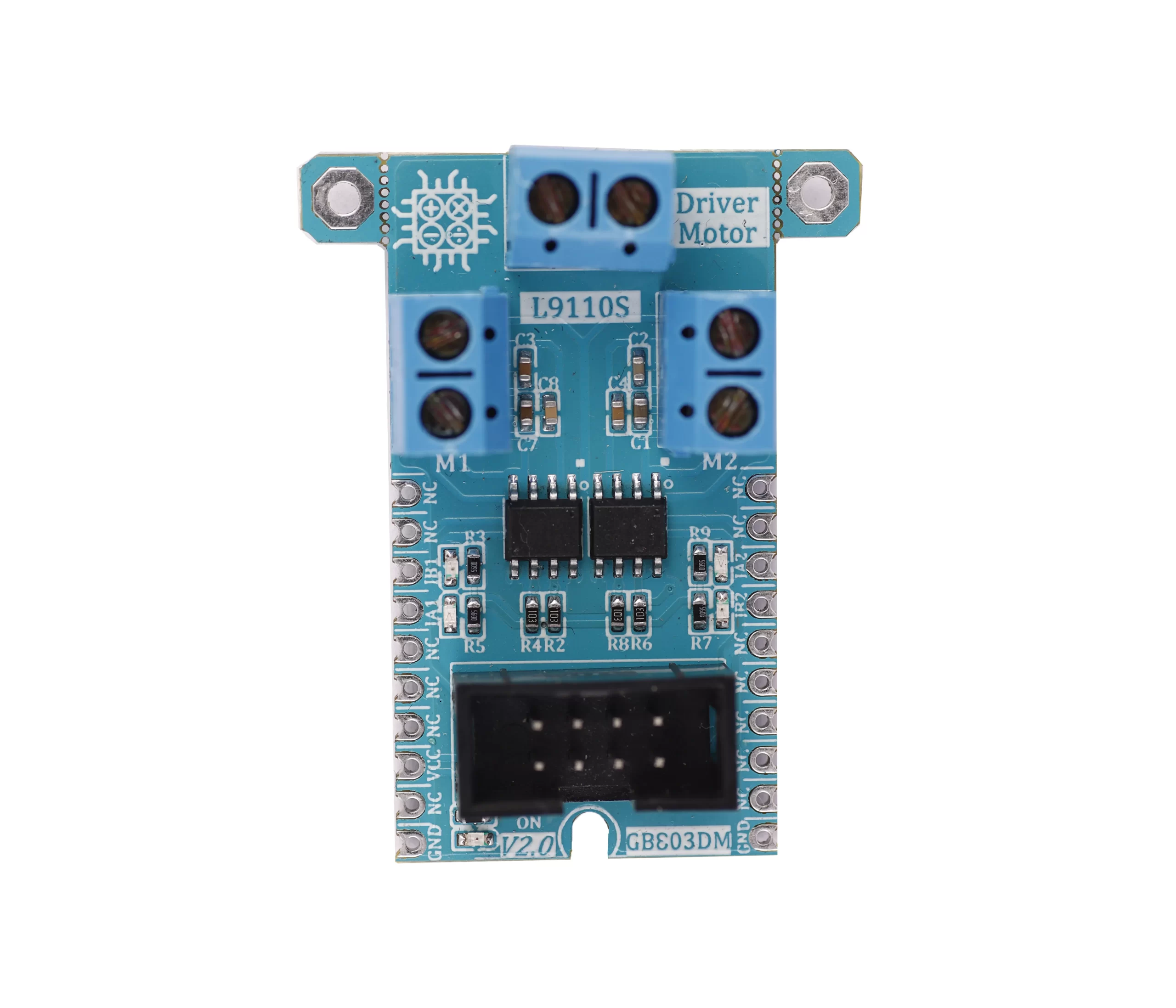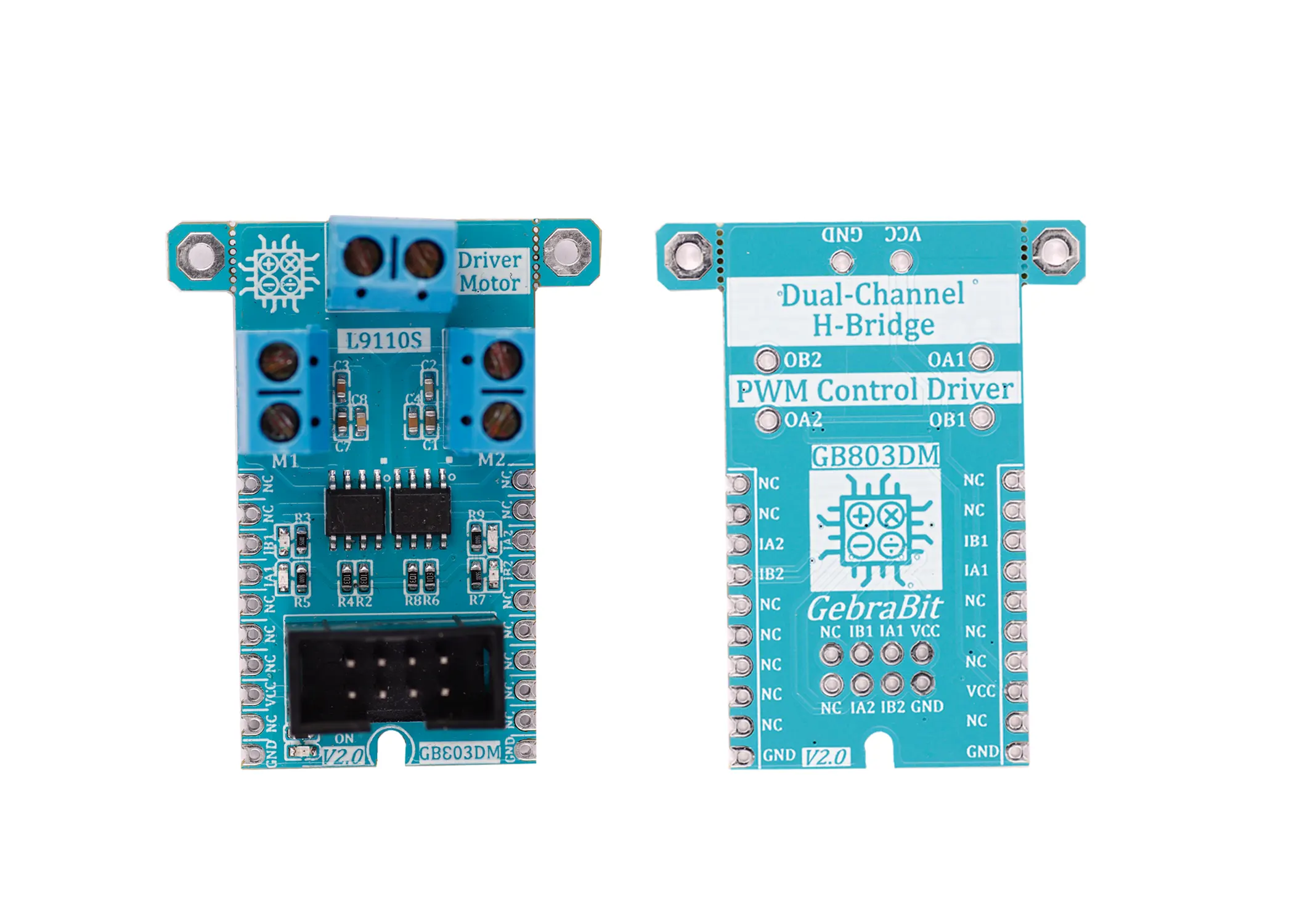In robotics, there are many types of motors such as DC motors, servo motors, stepper motors, etc. Choosing the right motor for a robotics project depends on the user’s intended application and there are different ways to use them.
Some motors can directly be controlled and run in a variety of ways, such as connecting a power supply directly to them. But if we want to control these motors using other control devices like wireless systems, microcontrollers, etc., we need something known as “MOTOR DRIVERS”.
Motor drivers act as interfaces between motors and control circuits. The motor requires high current while the controller circuit operates on low current signals. Therefore, the function of motor drivers is to take a low current control signal and convert it into a higher current signal that can drive the motor.

An overview of the L9110S Motor driver

L9110 is an ASIC device control and drive motor design two-channel “push-pull” power amplifier discrete circuits integrated into a monolithic IC, peripheral devices and reduce the cost, improve the reliability of the whole. This chip has two TTL / CMOS compatible with the level of the input, with good resistance; two output terminals can directly forward and reverse movement of the drive motor, it has a large current driving capability, each channel through 750 ~ 800mA of continuous current, peak current capability up to 1.5 ~2.0A
Specification
Applications
- DC Output Current: 800mA
- Output Channels: 2
- VM: 2.5V to 12V
- Output type: Analog-Voltage
- Interface: Digital – Logic, PWM
For more specifications, please refer to datasheet
- toy car motor drives
- stepper motor drive
- switching power tube circuit
GebraBit L9110S module Key Features
- On Board, ON/OFF LED indicator
- On Board LED indicator for direction pins
- Control Pin access with IDC connector
- Screw terminal blocks for power and motor connections
- GebraBit Pin Compatible with GEBRABUS
- It can be used as a daughter board of GebraBit MCU Modules
- Featuring Castellated pad (Assembled as SMD Part)
- Separatable screw parts to reduce the size of the board
- Package: GebraBit medium (36.29mm x 46.18mm)
- Schematic (.pdf)
GebraBit L9110S module

GebraBit L9110S is a “2.5” to “12V” 800mA dual channel motor driver module and can operate up to “12V”
Users can access the most important pins of the L9110s through the GebraBit L9110S module.
For easy accessibility, GebraBit L9110S gives access to the “VCC”, “GND”, and “IA1”, “IB1”, “IA2″, “IB2” pins by a 2×4 pin IDC connector to extend them on other boards.

To use this module it is enough to put the GebraBit L9110S module in the BreadBoard, then by applying the proper voltage, set-up the GebraBit L9110S module. Because of the compatibility of the GebraBit L9110S module pins with the GebraBit STM32F303 pins, we recommend using the GebraBit STM32F303 microcontroller development module for testing and setting up this module.
To do so, you just need to put the GebraBit L9110S module as Pin-to-Pin on the GebraBit STM32F303 module.

Introduction of module sections

L9110S motor driver
It’s the main IC of the following module, which is in charge of controlling the motors . In this module, two numbers of L9110S are used, the left one is for controlling motor A and the right one is for controlling motor B.

Motor terminal block
GebraBit L9110S has two screw terminal blocks for “OA1”, “OB1” ,“OA2” and ”OB2” to connect motors.
AS you can see in the below pic, the left terminal block is installed for”OA1” and “OB1” and the right one is for “OA2” and “OB2”.

power supply terminal block
The third terminal block on this module is the power supply terminal which is considered to connect “VCC ” and “GND” to the module.

input pins LEDs
Each of the “IA1”, “IB1”, “IA2” and “IB2” pins of the module, which are intended to control the movement direction of the motors, have a dedicated LED, which will be lit by applying voltage to each of these pins.

signal port
For easier access to the “VCC”, “IA1”, “IB1″,” IA2″, “IB2” and “GND” pins, an ” IDC-2×4″ connector is installed on the GebraBit L9110S module, which helps the users to connected to the mentioned pins easier just by connecting an appropriate IDC cable to this connector.
You can see how the pins are arranged in the below picture.

ON/OFF detection LED
By applying voltage to the module through the corresponding pins, this LED will be lit.

GebraBit L9110S Module pins

Supply pins
- VCC: GebraBit L9110S module can operate up to 12V through “VCC” pin. This pin provides both motor voltage and IC voltage.
- GND: This is the ground pin of the module.

Direction control pins
- IA1,IB1,IA2 and IB2: “IA1” and “IB1” are the direction control pins for motor A and the “IA2” and “IB2” are the direction control pins for motor B.

By applying voltage to the IA1/IA2 Pin, motor A/B is ON and turning forwards and by applying voltage to the IB1/IB2 Pin, motor A/B is ON and turning backwards.

Note: To control the speed of each of the motors, it is enough to apply “PWM” signal to each of the “IA” or “IB” inputs of the motors.
Connect to the processor

connect to GebraBit STM32F303
To connect the GebraBit L9110S module to the GebraBit STM32F303 microcontroller module, due to the compatibility of the pins of this module with the GebraBit STM32F303 pins, it is enough to place it on the microcontroller as Pin to Pin and start the motors by applying voltage to the “VCC” pin of the GebraBit L9110S module and the “5V” voltage to the microcontroller “5V” pin
Note: To choose the right voltage source to connect to the “VCC” pin and the right motors , you should always pay attention to this point that the “VCC” pin supplies both the motors and the IC voltage with a maximum voltage of 12 volts, so the maximum operating voltage of your chosen motors and your power supply should not be more than 12 volts.
Here for better understanding the separate connection of these two modules is shown.

connect to GebraBit ATMEGA32A
To connect the GebraBit L9110S module to the GebraBit ATMEGA32A microcontroller module, after connecting the power supplies to the power supply pins of each module, then from each motor pins , connect one of the GebraBit L9110S “IA” or “IB” pins to one of the GebraBit ATMEGA32A “PWM” pins and connect the remaining pins of GebraBit L9110S to other pins of GebraBit ATMEGA32A module.

Attention: We applied 9V voltage to the modules assuming that the “9V” voltage does not harm the motors.
connect to ARDUINO UNO
follow the below steps to connect the GebraBit L9110S module to the ARDUINO UNO:
- Connect the “VCC” pin of L9110S module to the “VIN” output pin of the ARDUINO UNO board. (red wire)
- Connect the “GND” pin of the L9110S module to the “GND” pin of the ARDUINO UNO board (black wire).
- From each motor pins , connect one of the GebraBit L9110S “IA” or “IB” pins to one of the ARDUINO UNO “PWM” pins and connect the remaining pins of L9110S to other Arduino pins.
Note: when you use the Arduino board to start the L9110S module, if your Arduino board is connected to the computer (PC) and gets its power from the USB port of the PC, you should note that the PC USB port does not flow more than 500mA. So we recommend you use a better voltage source for Arduino. (The current consumption of this module is less than 10mA in no-load mode)
You can see how to connect the two modules according to the above mentioned Descriptions, in the below picture:

Note: When applying voltage to the “VCC” pin, pay attention that the applied voltage is not higher than the maximum working voltage of the motors you have, otherwise the motors will be damaged.