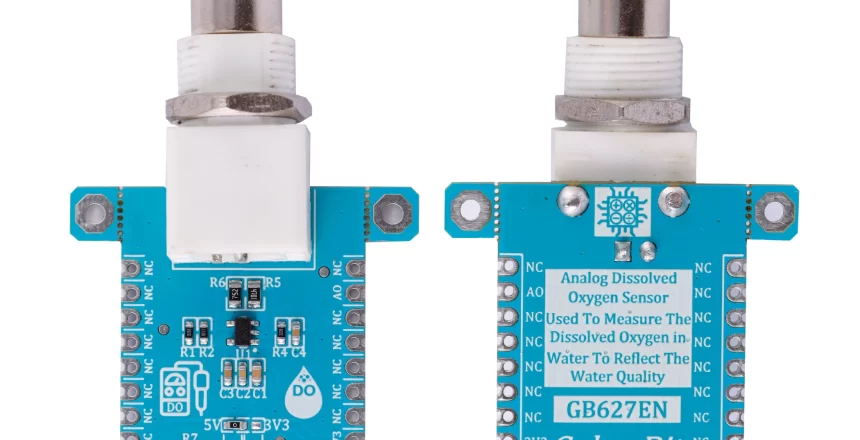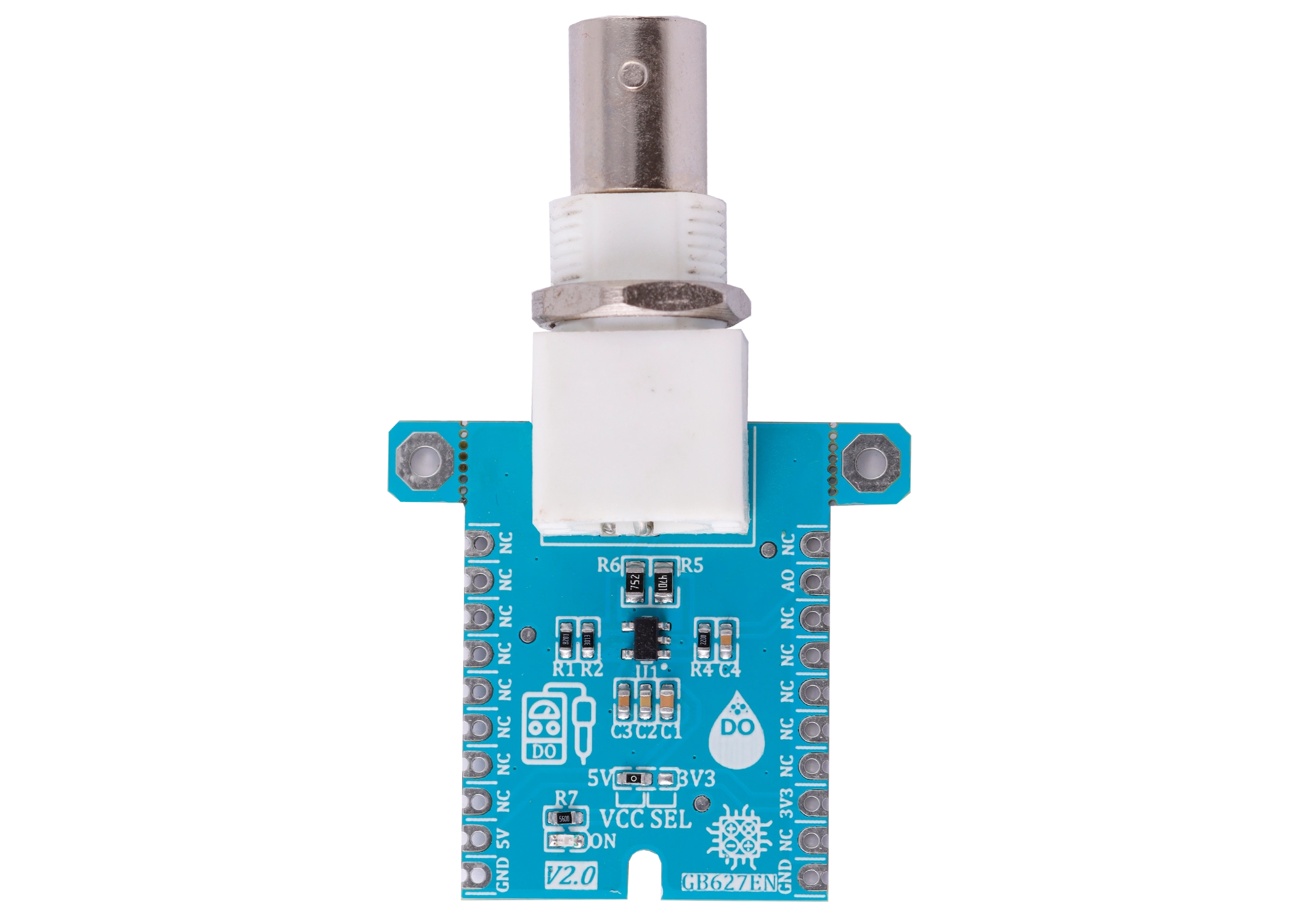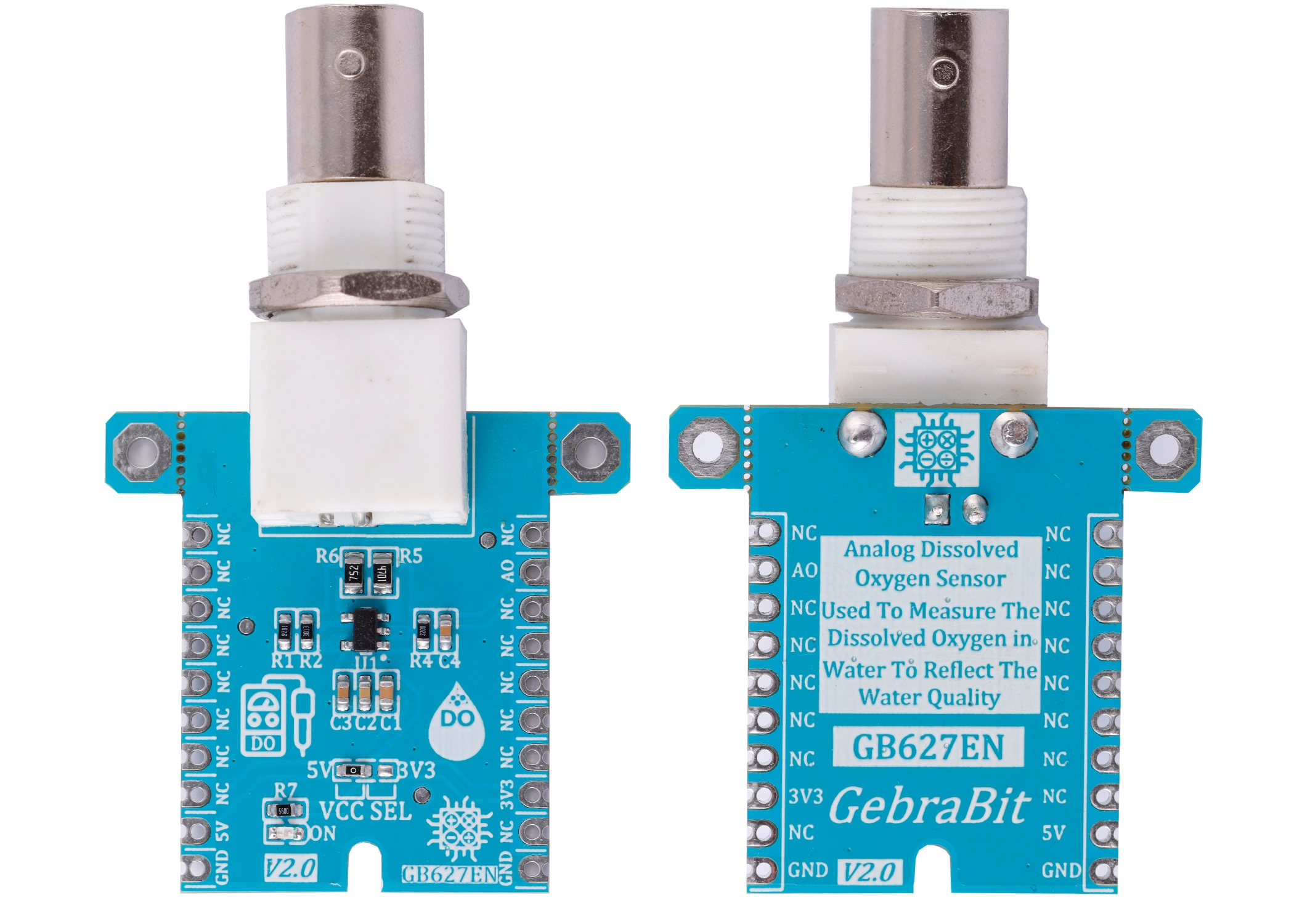This is the amount of gaseous oxygen dissolved in the water. Oxygen gets into the water in various ways, including through the air, by rapidly moving water, or as a product of photosynthesis.
Oxygen is what gives the water life! Fish and plants depend on certain levels of oxygen to survive. Therefore, good water quality is very important for aquatic organisms. Low dissolved oxygen in the water will lead to difficulty in breathing for aquatic organisms, which may threaten their lives. That’s why dissolved oxygen in water is one of the important parameters for determining water quality. For this purpose, Dissolved oxygen sensors and dissolved oxygen probes are used to measure the amount of oxygen that is in dissolved water, by unit volume.
GebraBit Dissolved Oxygen module

GEBRABIT Dissolved Oxygen module was used to measure the dissolved oxygen in the water to reflect the water quality.
This module uses the Definition of resistance: ρ is the resistivity; L is the length of the resistor element to determine the water quality.

To access the output data, it is enough to put the GebraBit Dissolved Oxygen module in the BreadBoard, then by applying the proper voltage set up the GebraBit Dissolved Oxygen module with any of Arduino, Raspberry Pi, Discovery board, and especially we recommend using GebraBit microcontroller development modules (GebraBit STM32F303 or GebraBit ATMEGA32 module) then receive the data.

The reason for our recommendation when setting up the GebraBit Dissolved Oxygen module with GebraBit microcontroller development modules (such as GebraBit STM32F303 or GebraBit ATMEGA32), is the presence of a 3V3 regulator and the compatibility of the pin order of all GebraBit modules together (GEBRABUS standard), it’s enough to Put the GebraBit Dissolved Oxygen module in the corresponding socket and develop the desired sensor module without the need for wiring.
GebraBit Dissolved Oxygen module Key Features
- Selectable module power supply voltage between 3V3 and 5V
- On Board, ON/OFF LED indicator
- GEBRABIT Pin Compatible with GEBRABUS
- GEBRABIT small package
- It can be used as a daughter board of GEBRABIT MCU Modules
- Featuring Castellated pad (Assembled as SMD Part)
- Separatable screw parts to reduce the size of the board
Introduction of module sections

BNC connector
The GebraBit Dissolved Oxygen module requires a probe that is placed in the water to measure dissolved oxygen. Dissolved oxygen probes work by measuring the amount of oxygen that diffuses across a permeable (or semi-permeable) membrane into a probe (sensor). Once oxygen is inside the sensor, a chemical reaction occurs, producing an electrical signal. This signal is read by the DO probe and is displayed.
A BNC connector is used to connect the probe to the module, which is placed on top of the module.

Op-Amp circuit
In this module, an op-amp circuit is used to amplify the output.

VCC SEL
According to the state of 0R resistance of this jumper, the sensor supply voltage is selected between 5V and 3V3.

Power LED
According to the status of the module power selector jumper and by applying voltage to the module through the corresponding pin, the LED of the module turns on.

GebraBit Dissolved Oxygen Module pins

Supply pins
- 3V3 and 5V: These pins can supply the power supply of the sensor circuit according to the state of the power voltage selector jumper.
- GND: This is the ground pin for powering the sensor.

Output pin
- AO: This pin is used to receive the analog output of the module and outputs the Dissolved Oxygen value as an analog voltage.

Connect to the processor

Connection with GebraBit STM32F303
Due to the compatibility of the pin order of GebraBit modules with each other (GEBRABUS standard), to start the GebraBit Dissolved Oxygen module with GebraBit STM32F303 microcontroller module, it is enough to easily place the GebraBit Dissolved Oxygen module as pin to pin on the GebraBit STM32F303 module and start the module by applying voltage. Here, for better understanding, the separate connection of these two modules is shown:

Connection with GebraBit ATMEGA32A
Due to the compatibility of the pin order of GebraBit modules with each other (GEBRABUS standard), to start the GebraBit Dissolved Oxygen module with the GebraBit ATMEGA32A microcontroller module, it is enough to easily place the GebraBit Dissolved Oxygen module as pin to pin on the GebraBit ATMEGA32A module and start the module by applying voltage. Here, for better understanding, the separate connection of these two modules is shown:

Note: If you use GebraBit microcontroller modules, make sure that the VCC SEL selector jumper of GebraBit Dissolved Oxygen module is set to “3V3” so that you can easily get “3V3” voltage from the microcontroller module.
Connection with ARDUINO UNO
Follow the steps below to connect the GebraBit Dissolved Oxygen module to ARDUINO UNO:
- Connect the “5V” pin of the Dissolved Oxygen module to the “5V” pin of the ARDUINO UNO board output (red wire).
- Connect the “GND” pin of the Dissolved Oxygen module to the “GND” pin of the ARDUINO UNO board. (Black wire)
- Connect the “AO” pin of the Dissolved Oxygen module to one of the ARDUINO UNO board analog pins (orange wire).
How to connect the above mentioned steps can be seen in this picture: