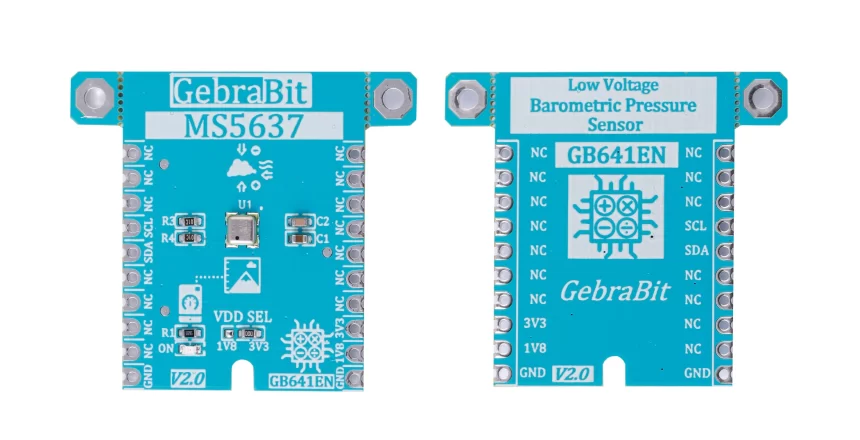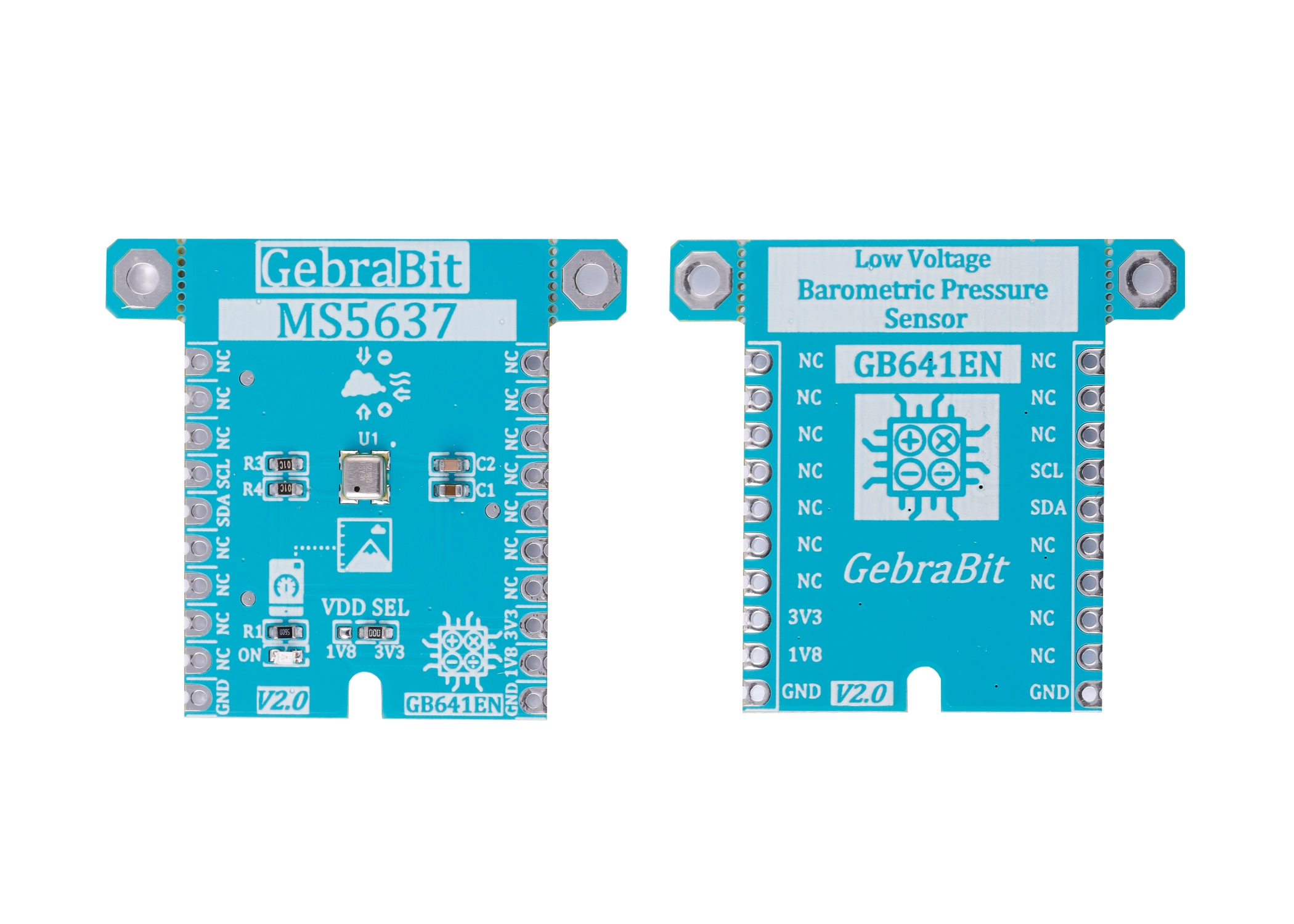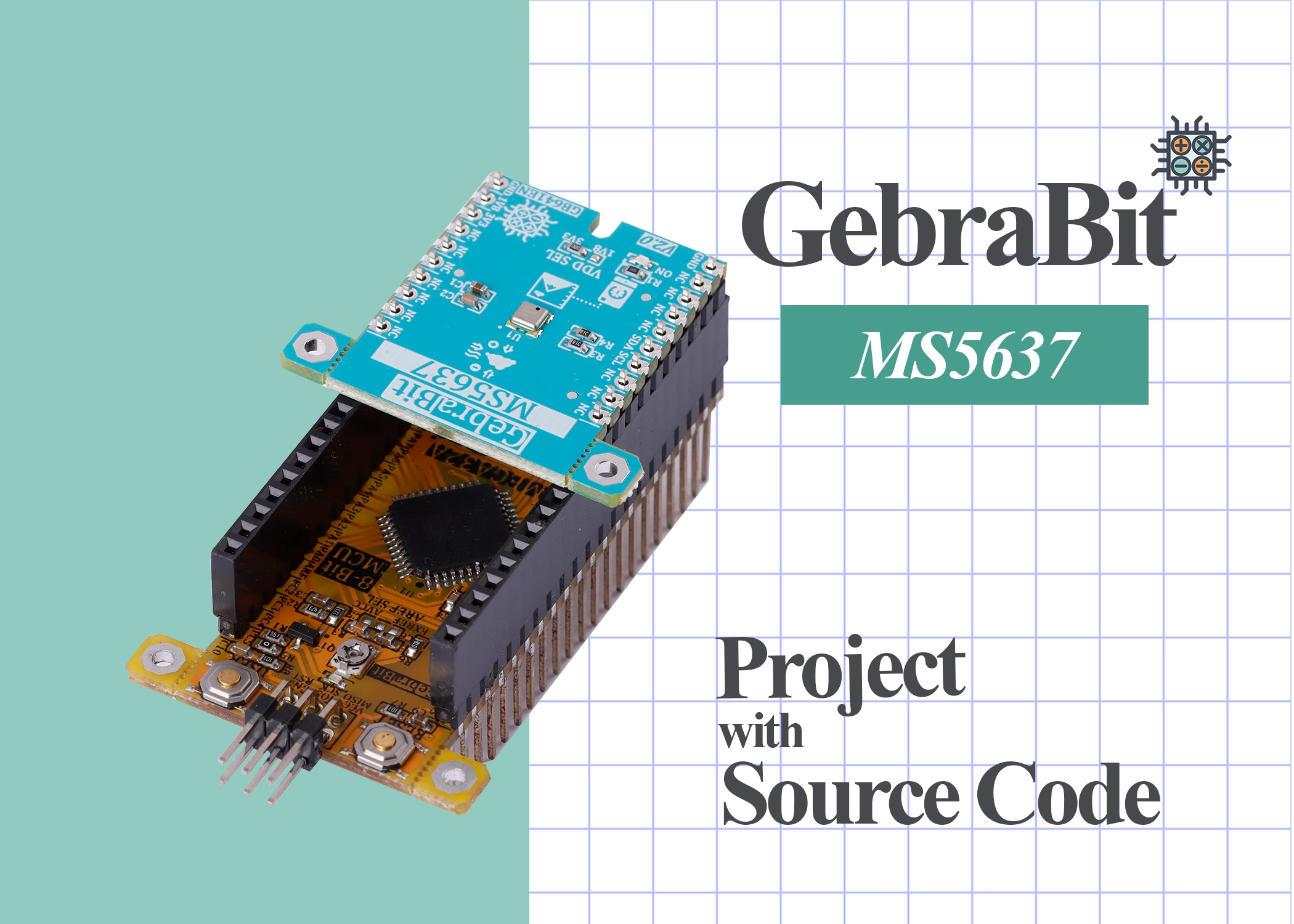Pressure is an expression of force exerted on a surface per unit area. We commonly measure the pressure of liquids, air, and other gases, amongst other things. The standard unit for pressure is the “Pascal”. This is equivalent to one “Newton per meter squared”. A pressure sensor simply monitors this pressure and can display it in one of the several units known around the world. This is commonly the “Pascal”, “Bar”, and “PSI” (Pounds per Square Inch) in the United States. In a nutshell, a pressure sensor converts the pressure to a small electrical signal that is transmitted and displayed. These are also commonly called pressure transmitters because of this. Two common signals that are used are “4 to 20” milliamps signal and “0 to 5” Volts signal.
Most pressure sensors work using the piezoelectric effect. This is when a material creates an electric charge in response to stress. This stress is usually pressure but can be twisting, bending, or vibrations. The pressure sensor detects the pressure and can determine the amount of pressure by measuring the electric charge. Pressure sensors need to be calibrated so it knows what voltage or milliamp (mA) signal corresponds to what pressure.
There are three common types that we use in the industry: “Gauge Pressure”, “Absolute Pressure” and “Differential pressure”.

A barometric pressure sensor is a sensor that detects atmospheric pressure.
There are different types of pressure sensors that measure pressure using different materials and methods and are classified based on the pressure values they measure.
Among these, sensors that detect atmospheric pressure are called barometric pressure sensors.
An altimeter is a device that measures altitude, the distance of a point above sea level. Altimeters are important navigation instruments for aircraft and spacecraft pilots who monitor their height above Earth’s surface. Skydivers and mountaineers also use altimeters to pinpoint their location in the sky or on the ground.
The most common types of altimeters are barometric. They determine altitude by measuring air pressure. As altitude increases, air pressure decreases. This is because the density of air is lower (thinner) at high altitudes. It exerts less pressure on Earth below.
A simple barometric altimeter includes a sealed metal chamber, a spring, and a pointer that shows altitude in meters or feet. The chamber expands as air pressure decreases and contracts as it increases, bending the spring and moving the pointer.
An overview of the MS5637 sensor

The MS5637 is an ultra-compact micro altimeter. It is optimized for altimeter and barometer applications in Smart-phones and Tablet PCs. The altitude resolution at sea level is 13 cm of air. The sensor module includes a high-linearity pressure sensor and an ultra-low power 24 bit ΔΣ ADC with internal factory-calibrated coefficients. It provides a precise digital 24-bit pressure and temperature value and different operation modes that allow the user to optimize for conversion speed and current consumption. A high-resolution temperature output allows the implementation of an altimeter/thermometer function without any additional sensor.
Specification
Application
- Output Type: Digital – I2C
- Pressure range: 10 mbar to 2000 mbar
- Pressure Accuracy: ±2 mbar to ±4 mbar
- Operating temperature range: -40°C to +85°C
For more specifications, please refer to datasheet
- Smart-phones
- Tablet PCs
- Personal navigation devices
MS5637 module Key Features
- User-selectable module power supply voltage between 1V8 and 3V3
- On Board, ON/OFF LED indicator
- GebraBit Pin Compatible with GEBRABUS
- GebraBit small package
- It can be used as a daughter board of GebraBit MCU Modules
- Featuring Castellated pad (Assembled as SMD Part)
- Separatable screw parts to reduce the size of the board
GebraBit MS5637 module

GebraBit MS5637 is a digital Barometric Pressure Module.
GebraBit MS5637 module can operate with “1V8” or “3V3” supply voltages by considered “VDD SEL” jumper selector.
GebraBit MS5637 module communicated with I2C bus.
Since it’s difficult to access to sensor pins, the user needs a starter circuit and driver for the hardware development and of course the software development of the MS5637 sensor. For the convenience of users, this work has been done by implementing the MS5637 sensor circuit and providing access to the communication and power supply signal pins, the operation voltage and logic level of the communication protocol.

It is enough to put the GebraBit MS5637 module in the BreadBoard, then by applying the proper voltage set up the GebraBit MS5637 module with any of Arduino, Raspberry Pi, Discovery board, and especially we recommend using GebraBit microcontroller development modules (GebraBit STM32F303 or GebraBit ATMEGA32 module) then receiving the data.

The reason for our recommendation when setting up the GebraBit MS5637 module with GebraBit microcontroller development modules (such as GebraBit STM32F303 or GebraBit ATMEGA32), is the presence of an internal 3V3 regulator on these modules and the compatibility of the pin order of all GebraBit modules together (GEBRABUS standard), it’s enough to Put the MS5637 in the corresponding socket as shown in the above picture and develop the desired sensor module without the need for wiring.
Introduction of module sections

MS5637 sensor
MS5637 is the main IC of the following module which is responsible for monitoring pressure. It is located in the center of the module and its circuit is designed.

VDD SEL jumper
According to the state of 0R resistance of this jumper, the main voltage of sensor power supply and the logic level of digital communication (I2C) of the sensor are selected between 1V8 and 3V3.

Power supply LED
According to the state of the VDD SEL jumper and applying voltage to the module by the corresponding pin, the LED of the module will be lit.

GebraBit MS5637 Module pins

Supply pins
- 3V3 and 1V8: These pins can supply the sensor main power supply and the logic level of the sensor digital connection (I2C) according to the state of the VDDSEL selector jumper.
- GND: This is the common ground pin for power and logic level of the sensor.

I2C pins
- SDA: This pin is the I2C communication data pin, which is connected to the corresponding data pin in the microcontroller (processor). According to the state of the VDDSEL jumper, you can use the logic level with a voltage of 1V8 or 3V3.This pin is pulled up with a resistor.
- SCL: This pin is the I2C communication clock pin, which is connected to the corresponding clock pin in the microcontroller (processor). Depending on the state of the VDDSEL jumper, you can use the logic level with a voltage of 1V8 or 3V3. This pin is pulled up with a resistor.

Connect to the processor

I2C connection with GebraBit STM32F303
for I2C connection of GebraBit MS5637 and GebraBit STM32F303 microcontroller module, after defining SDA and SCL on pins PB9 and PB8 (for convenience in STMCUBEMX), follow the below steps:
- Connect the 3V3 pin of the MS5637 module to the 3V3 output pin of the microcontroller module. (Red wire)
- Connect the GND pin of the MS5637 module to the GND pin of the microcontroller module (Black wire).
- Connect the SCL pin of the MS5637 module to the PB8 pin of the microcontroller (SCL) module (Blue wire).
- Connect the SDA pin of the MS5637 module to the PB9 pin of the microcontroller (SDA) module. (Yellow wire)
You can see how to connect the above mentioned steps in this picture:

Note: Considering that the PA14 pin of the GebraBit STM32F303 microcontroller module is used to program the microcontroller, I2C setting on the PA14 and PA15 pins is impossible in this version, so in this version for I2C connection with the GebraBit STM32F303 microcontroller module, GebraBit MS5637 module cannot be placed on it as Pin to Pin. To make a more convenient connection between the two modules, you can select the SPI protocol by using the on-board jumpers and then place the GebraBit MS5637 module as Pin to Pin on the GebraBit STM32F303 module.
I2C connection with GebraBit ATMEGA32A
Considering that the I2C pins of the ATMEGA32A microcontroller are based on the GEBRABUS standard and correspond to the I2C pins of other GEBRABIT modules, the GebraBit MS5637 module can be placed pin to pin on the GebraBit ATMEGA32A module and communicate with the GebraBit MS5637 module via I2C. Here, for better understanding, the separate connection of these two modules is shown:

Note: If you are using GebraBit microcontroller modules, note that the power jumper selectors of the GebraBit MS5637 are set to 3V3 so that you can easily power-on the GebraBit MS5637 module by getting the 3V3 voltage from the microcontroller module.
I2C Connection with ARDUINO UNO
Follow the below steps to connect the GebraBit MS5637 module to the ARDUINO UNO via I2C:
- Connect the 3V3 pin of the MS5637 module to the 3V3 output pin of the ARDUINO UNO board. (Red wire)
- Connect the GND pin of the MS5637 module to the GND pin of the ARDUINO UNO board (Black wire).
- Connect the SCL pin of the MS5637 module to the A5 pin of the ARDUINO UNO board (SCL). (Blue wire)
- Connect the SDA pin of the MS5637 module to the A4 pin of the ARDUINO UNO board (SDA). (Orange wire)
You can see how to connect the above mentioned steps in this picture: