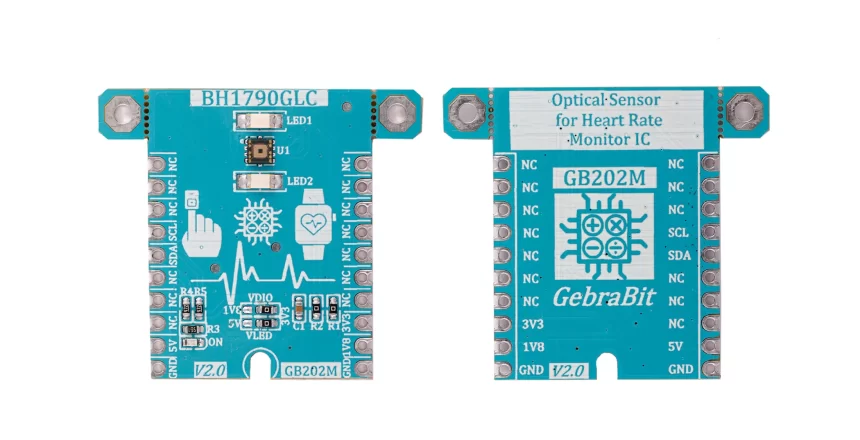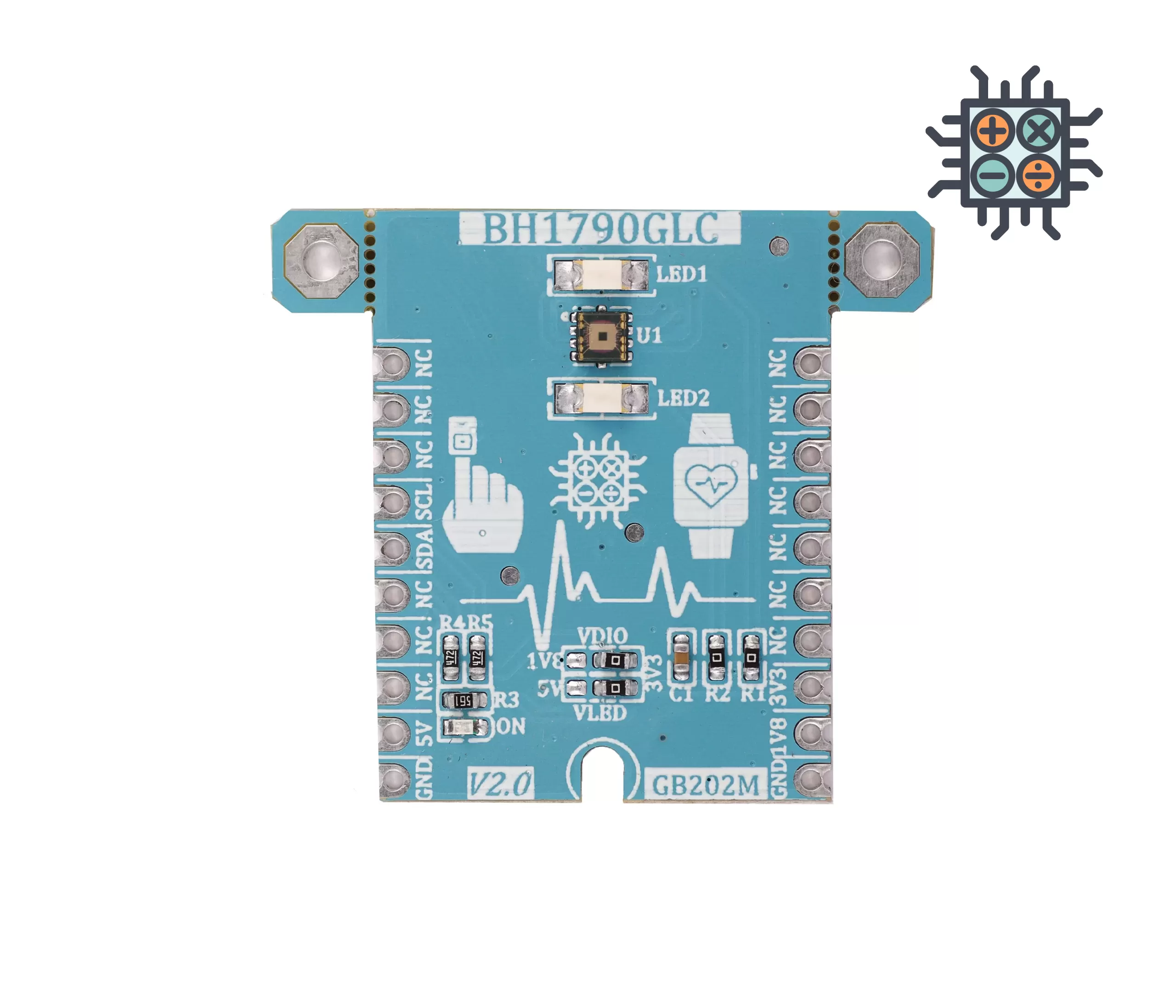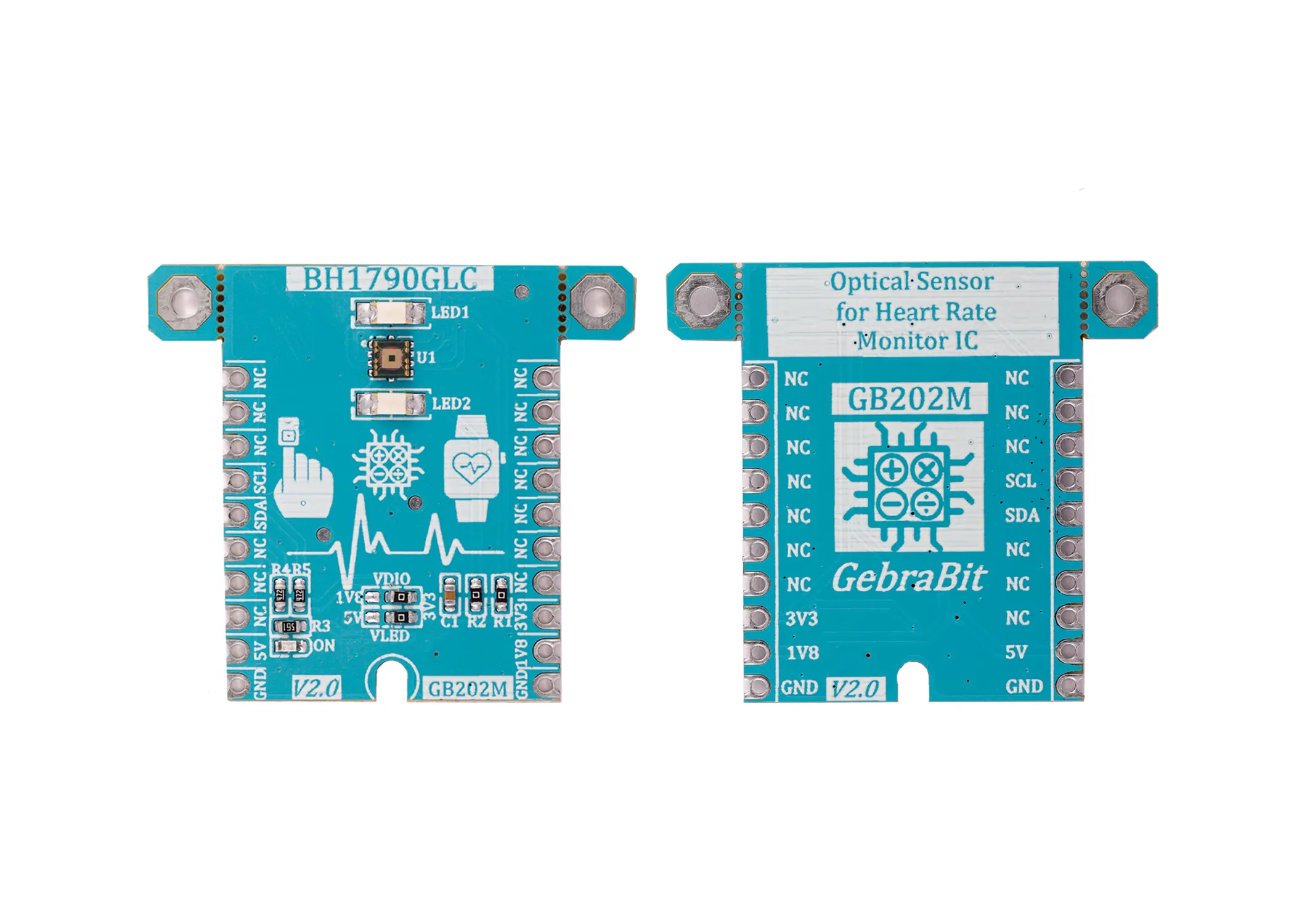Biomedical Sensors
Biomedical sensors are special electronic devices that can transduce biomedical signals into easily measurable electric signals. Biomedical sensors are the key component in various medical diagnostic instruments and equipment.
Biomedical sensors have been widely applied in medical image analysis and diagnostics, portable and clinical diagnostics, and laboratory analytical applications.
Biomedical sensors are usually classified according to the quantity to be measured and are typically categorized as physical, electrical, or chemical, depending on their specific applications.
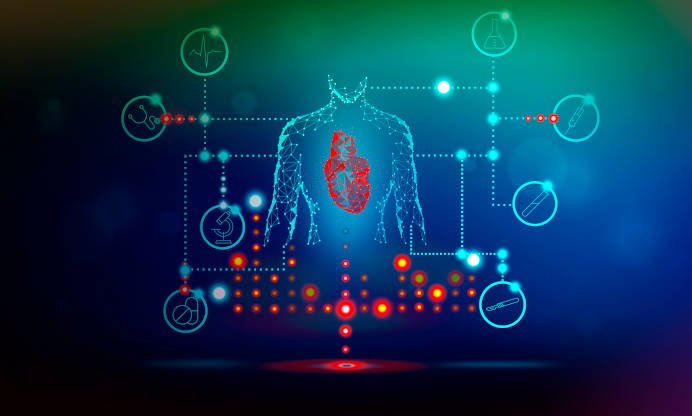
Optical Heart-rate Sensors
Optical heart-rate monitors are the most common pulse sensors in wearables. Most of them glean heart-rate data through “photoplethysmography” (PPG), or the process of using light to measure blood flow. Wearables with optical heart-rate monitors have small LEDs on their undersides that shine green light onto the skin on your wrist. The different wavelengths of light from these optical emitters interact differently with the blood flowing through your wrist. When that light refracts (or reflects) off your flowing blood, another sensor in the wearable captures that information. That data can then be processed, along with motion information detected by the device’s accelerometer, with algorithms to produce understandable pulse readings.

An overview of the BH1790GLC sensor

BH1790GLC is optical sensor for heart rate monitor IC in which LED driver and green light detection photo-diode are incorporated. This device drives LED and provides the intensity of light reflected from body. LED brightness can be adjusted by LED driver current and light emitting period. The photodiode having the high sensitivity for green light, excellent wavelength selectivity and excellent lrcut characteristics achieves accurate pulse wave detection.
This sensor is packaged in a 2.80 ×2.80×1.0mm WLGA010V28 pack and can be used to make wearable sensors, smart phones and tablets.
Specification
Applications
- Output type: Digital – I2C
- Number of LEDs: 2EXT
- Number of PDs :1
- Wavelength Range: 470nm to 600nm
- Wavelength Peak: 520nm
- ADC Resolution: 14 Bit
- Type of Filter: Built-in Ircut and Green Filter
For more specifications, please refer to datasheet
- Medical instrumentation (ECG) including:
– Patient monitoring: Holter, event, stress, and vital signs including ECG, AED, and telemedicine
– Personal care and fitness monitors
(heart rate, respiration, and ECG)
- High-precision, simultaneous, multichannel data acquisition
GebraBit BH1790GLC module Key Features
- Integrated emitting LEDs
- User-selectable I2C logic level voltage
- User-selectable LED1 & LED2 Anode Supply Voltage
- I2C interface for reading data and configuring the sensor
- On Board, ON/OFF LED indicator
- Pin Compatible with GEBRABUS
- It can be used as a daughter board of GEBRABIT MCU Modules
- Featuring Castellated pad (Assembled as SMD Part)
- Separatable screw parts to reduce the size of the board
- Package: GebraBit small (36.29mm x 32.72mm)
GebraBit BH1790GLC module

GebraBit BH1790GLC carries an optical sensor for heart rate monitor IC in which LED driver and green light detection photodiode are incorporated. As a result, two emitting LED1 and LED2 are considered on this module.
GebraBit BH1790GLC module needs a 3V3 input Supply Voltage to turn the BH1790GLC sensor ON. I2C interface is required to Read data and configure the sensor.
After the above mentioned explanations, you have noticed that according to the WLGA010V28 package, the user needs a starter circuit and driver for hardware development and of course software development of the sensor. For the convenience of users, this work has been done by implementing the BH1790GLC sensor circuit and providing access to the communication and power supply signal pins by GebraBit team.

It is enough to put the GebraBit BH1790GLC module in the BreadBoard, then by applying the proper voltage, connect the GebraBit BH1790GLC module with any of the Arduino, Raspberry Pi, Discovery boards, and especially we recommend using GebraBit microcontroller development modules to develop the sensor and receiving data.

The reason for our recommendation when setting up the GebraBit BH1790GLC module with GebraBit microcontroller development modules (such as GebraBit STM32F303 or GebraBit ATMEGA32), is the presence of an internal 3V3 regulator on these modules and the compatibility of the pin order of all GebraBit modules together (GEBRABUS standard). It’s enough to put the GebraBit BH1790GLC module in the corresponding socket as shown in the above picture and develop the desired sensor module without the need for wiring.
Note: Considering that the PA14 pin of the GebraBit STM32F303 microcontroller module is used to program the microcontroller, I2C setting on the PA14 and PA15 pins is impossible in this version, so in this version for I2C connection with the GebraBit STM32F303 microcontroller module, GebraBit BH1790GLC module cannot be placed on it as Pin to Pin. For convenience, you can select the SPI protocol by using the on-board jumpers and then place the GebraBit BH1790GLC module as Pin to Pin on the GebraBit STM32F303 module.
Introduction of module sections

BH1790GLC sensor
It’s the main IC of the following module, which is placed in the top of the module and is in charge of optical heart rate monitoring .

VDIO SEL Jumper
According to the state of 0R resistance of this jumper the I2C interface logic level voltage of module can be selected between “1V8” or “3V3”.

LED voltage selector jumper (VLED SEL)
According to the state of 0R resistance of “VLED SEL” jumper, BH1790GLC LED Anode Supply Voltage can be selected between “5V” or “3V3” .

green LEDs
As it was said, in optical heart rate monitoring sensors, the monitoring process starts with the emission of green light to the blood.
LED1 and 2 are installed on this module for the same purpose. They emit green light to the person’s blood.

power supply LED
By applying voltage to the module via the corresponding pin, this LED will be lit.

GebraBit BH1790GLC Module pins

Supply pins
- 1V8 and 3V3 and 5V: These pins can provide the main power supply of the sensor and LED according to the “VDIO SEL” and “VLED SEL” jumpers state.
- GND: This is the common ground pin for power the module.

I2C pins
- SDA: This pin is the I2C communication data pin, which is connected to the corresponding data pin in the microcontroller (processor). According to the state of the “VDIOSEL” jumper, you can use the logic level with a voltage of “1V8” or 3V3.This pin is pulled up with a resistor.
- SCL: This pin is the I2C communication clock pin, which is connected to the corresponding clock pin in the microcontroller (processor). Depending on the state of the “VDIOSEL” jumper, you can use the logic level with a voltage of “1V8” or “3V3”. This pin is pulled up with a resistor.

Connect to the processor

I2C connection with GebraBit STM32F303
for I2C connection of GebraBit BH1790GLC and GebraBit STM32F303 microcontroller module, after defining “SDA” and “SCL” on pins PB9 and PB8 (for convenience in STMCUBEMX), follow the below steps:
- Connect the “3V3” pin of the BH1790GLC module to the “3V3” output pin of the microcontroller module. (red wire)
- Connect the “GND” pin of the BH1790GLC module to the “GND” pin of the microcontroller module (black wire).
- Connect the “SCL” pin of the BH1790GLC module to the PB8 pin of the microcontroller (SCL) module (blue wire).
- Connect the “SDA” pin of the BH1790GLC module to the PB9 pin of the microcontroller (SDA) module. (yellow wire)
You can see how to connect the above mentioned steps in this picture:

I2C connection with GebraBit ATMEGA32A
Considering that the I2C pins of the ATMEGA32A microcontroller are based on the GEBRABUS standard and correspond to the I2C pins of other GEBRABIT modules, the GebraBit BH1790GLC module can be placed pin to pin on the GebraBit ATMEGA32A module and connect to this microcontroller module via I2C.
Here, for better understanding, the separate connection of the modules is shown.

Note: If you are using GebraBit microcontroller modules, note that the power selector jumpers of the GebraBit BH1790GLC are set to 3V3 so that you can easily power-on the GebraBit BH1790GLC module by getting the 3V3 voltage from the microcontroller module.
I2C Connection with ARDUINO UNO
Follow the below steps to connect module GebraBit BH1790GLC to ARDUINO UNO via I2C:
- Connect the “3V3” pin of the BH1790GLC module to the “3V3” output pin of the ARDUINO UNO board. (red wire)
- Connect the “GND” pin of the BH1790GLC module to the “GND” pin of the ARDUINO UNO board. (black wire)
- Connect the “SCL” pin of the BH1790GLC module to the A5 pin of the ARDUINO UNO board (SCL). (blue wire)
- Connect the “SDA” pin of the BH1790GLC module to the A4 pin of the ARDUINO UNO board (SDA). (orange wire)
You can see how to connect the above mentioned steps in this picture: